Samsung 256GB Solid State Drive
by Alice Hamilton
 If you want something that's fast, energy-efficient, lightweight and durable, and don't mind the hefty prices, Samsung's outstanding performance will make it worth the investment. This is simply the best drive on the market and performance to back it up. If you want something that's fast, energy-efficient, lightweight and durable, and don't mind the hefty prices, Samsung's outstanding performance will make it worth the investment. This is simply the best drive on the market and performance to back it up.
It's mighty fast, light, and, like all SSDs, designed to be durable and save energy, since it has no moving parts. It a 2.5” format, solid state (basic technology: think flash drive) and supports: Windows, Mac and Linux. If for no other reason, laptop owners – it generates less heat than your palm!
Like all SSDs, the Samsung has no moving parts, so it potentially can endure shocks, vibration, and even water damage much better than traditional hard drives. The drive supports the most popular SATA 3Gbps standard, also known as SATA2. This is a little disappointing since the new, much faster SATA 6Gbps standard has been available for a while and Samsung doesn't support it. Samsung – how come? It is S.M.A.R.T. compliant, a feature I’d like to see more of on mechanical hard drives..
When it comes to storage devices, the length of the warranty is the most important factor, and Samsung offers a decent one - a three-year warranty, although less than the five-year warranty by Seagate. “Samsung claims a MTBF (Mean Time Between Failures) of 1.5 million hours. This is a typical estimate that most manufacturers label their SSDs with. Samsung also claims that the drive will withstand 1500G shock resistance, also standard amongst SSDs.” We didn’t test for this one!
Big news: Samsung has a new controller in all three SSDs as of last summer and features a revised NAND flash memory. All three models use just fraction of a single watt and a meager watt when active. Do not format this or any SSD. If you are running Windows 7, it understands how to take care of a SSD. This drive is very green. Nice touch Samsung!
Should the drive need to be tuned up, the performance you should use the optimization option to restore original performance. This is a very handy feature for those not using Windows 7. Introducing the: SSD Magician software. It is a small application (less than 10MB) that provides those who operate Windows XP/SP3 and above, Windows Server 2003/SP2 and Windows Server 2008 the ability to use the TRIM function to restore lost performance. This makes it very easy for users to keep an eye on their Samsung SSD is performing and any kind of drive degradation is occurring. Very well designed program and user friendly. Go to Samsung’s site for information on the TRIM feature.
On the other hand: The Samsung SSD is significantly more expensive than mechanical hard drives and its storage capacity is a fairly meager 256GB. The drive doesn't support the new SATA 6Gbps data transfer rate. Samsung, that could have really put you out front…way out front.
See test chart for many details – in fact, take it with you when you are ready to buy a SSD. The retail package comes with an instalation bracket to fit it into any 3.5” slot. This exceptional solid state hard drive has set the gold standard. It is fast and furious and will work its heart out for you – just keep it away from heat! For more info, updates and support go www.samsung.com.
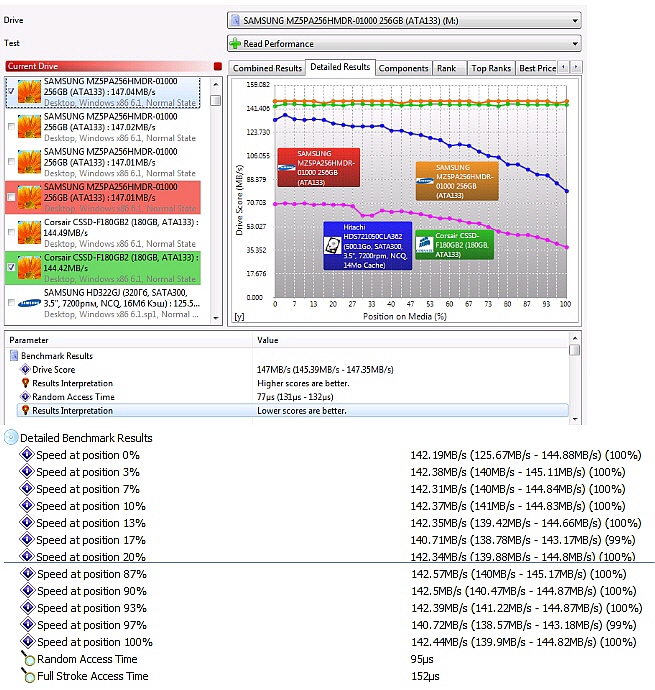
Alice Hamilton is a HAL-PC family member who is a computer hardware instructor at a local community college and private consultant.
|

