|
ACDSee Pro 3: Convenient Picture Manager at its Best.
by Samuel J. Pipsky
“A very potent organizer and the fastest way to manage, process and edit photos…easy learning curve."
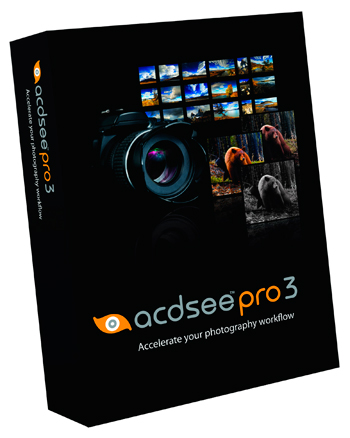 ACD Systems released its new version of its popular image manager/viewer/edit software, ACDSee Pro 3. It is among the favorites for photographers who manage thousands and thousands of digital pictures as well as amateurs who like a friendly program to organize their photos. With its professionally designed and visually appealing interface, ACDSee Pro makes a good first impression (pun intended). While novice users might be overwhelmed initially, the tools to organize and view images proved easy to use. ACD Systems released its new version of its popular image manager/viewer/edit software, ACDSee Pro 3. It is among the favorites for photographers who manage thousands and thousands of digital pictures as well as amateurs who like a friendly program to organize their photos. With its professionally designed and visually appealing interface, ACDSee Pro makes a good first impression (pun intended). While novice users might be overwhelmed initially, the tools to organize and view images proved easy to use.
To name a few new features, ACDSee Pro 3 includes intuitive image processing workflow, integrated FTP client, SMTP email suport, free direct online photo sharing, enhanced interface & navigation, better and improved toolsets, etc. This version is more convenient to use and less cluttered.
Organize your pictures into: libararies, themes, filter for various characteistics or just file by date or location. It is up to you and an individual picture can be sorted in one or more locations. Gosh, I do value flexibility.
This program's sleek interface looks sharp and well-designed. Four main areas dominate the screen. The middle section, and largest, is for thumbnails of your photographs and allows you to view an entire folder's worth of shots at once and adjust photo size using a slider bar. The lower left side gives a larger preview of any thumbnail you click on, as well as a small graph of its color composition. Above this box is another dedicated to navigating your computer's file trees to find the pictures you want to appear as thumbnails. Finally, the right side of the screen is dedicated to the program's options. Here you can choose to bundle, rank, filter and categorize your pictures.
Although the interface was beautifully designed, it was a bit overwhelming at first. It takes little time to get acclimated. Although ACDSee Pro doesn't have the full range of editing tools found in full image-editing programs, it does allow you to resize shots, batch rename, convert to PDF, and create DVDs. Less experienced users might need to refer to the Help file the first time around, but each option proved fairly easy to understand and use.
I have found ACDSee Pro 3 to be the best value in photography software. Pro is the photography software with the flexibility to adapt to the way you work, helping you accelerate every aspect of your workflow. Manage, view, process and publish your images with speed and ease.
Workflow and photo management is a joy. The editing tools are fairly medioc, but adequate. No plug-in support. Hummm? It does allow you to adjust your lighting, balance your color, RAW image processing and other image adjustments with non-destructive editing.
ACDSee Pro is an excellent choice for those seeking a program to handle large numbers of files quickly on a budget. The integrated photo browser/organizer makes uploading, tagging, and sorting extremely fast and easy. The pixel-based editing is certainly capable of handling any normal photography editing need although some of the esoteric features of higher-priced programs aren't there.
Interesting Features:
- Low Cost, based on value
- Restore Original Option
- RAW Processing – good formula
- Quick watermark feature
- uick and easy multiple output features
- Restore original feature in pixel-based editing section
By using large thumbnails instead of a second copy of each image, ACDSee Pro significantly speeds up the process of browsing through large groups of images.
Quick filters, batch processing, and standard pixel-based processing are all handled quickly and with a minimal amount of window-switching. In pixel-based editing the program offers a restore original feature to return your image to its original state.
Although this program is on the upper end of image management programs, it is so user friendly and powerful, the little bit of extra money is well spent. For the more serious image edit needs, I’d suggest Adobe Elements – excellce at a moderate price. Workflow and photo management is a joy. The editing tools are superb. If the Pro is a little rich for your use, try its younger sibling for very modest $’s. Image management and viewing and filing just doesn’t get much better. It is well worth a trial. For more info, updates, etc. go to www.acdsee.com
Samuel J. Pipsky is a HAL-PC member who is a retired A/V producer from the University of Houston.
|

