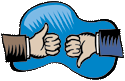|
|
BYTECC5.25”/3.5” USB 2.0/1394 Combo External Enclosure by Paul C. Breenen
Use it to house either a 5.25” optical drive or 3.5” hard drive. I’ll tell you right away it is not just another pretty face. Unlike most of the earlier external cases, this one has built-in power so no more “bricks” to hang behind the unit and it has a quiet, efficient cooling fan! I bought this so that I could use one HD to back up multiple computers. (See separate HD review.) Assembly of the “pieces” was a different matter. All were sturdy, but the only directions were a sparse set of pictures on the box. The “kit” included eight screws. Two different sets of four screws but no way to determine which set to use. However, it took literally less than five minutes to install the hard drive and WinXP installation was as simple as plugging it in and turning it on. Despite the sparse directions, it was uncomplicated to figure out how to assemble. Although I thought it would be a bit flimsy since the two halves are held together by a plastic strip on each side, this was not so. It is sturdy and worked like a charm. Firewire is the interface of choice since the transfer rate is higher and CPU utilization is lower. If you use it for a HD as I have, file transfer will be slower – about 20% slower than having the HD connected directly to the motherboard. (This is not uncommon for external devices.) This is the tradeoff between transfer speed and portability. It works on both PC and Mac systems. You can stack units to save desk space. This is a very smart looking and well-engineered case and the cooling fan and internal shielding are a plus. I would recommend moving the wiring from in front of the fan grill and re-route the power wires on the back left side (chance of getting caught in between the case halves). There are other models available with a variety of port configurations. For more info go to www.bytecc.com. Paul C. Breenen is a HAL-PC member, entrepreneur and co-owner of www.tias.com, the largest purely antiques and collectibles site on the web. He can be contacted at pcbeenen@hal-pc.org. |
2005
Nov/Dec Charles W. Evans is a HAL-PC member and the Magazine’s Reviews Editor who can be contacted at reviews@hal-pc.org |

 This model ME-320U2F is styled in the retro 1930’s look and has both USB2 and Firewire connections. Only recently have PCs begun to include Firewire as a standard option. This means that this enclosure has a built-in future!
This model ME-320U2F is styled in the retro 1930’s look and has both USB2 and Firewire connections. Only recently have PCs begun to include Firewire as a standard option. This means that this enclosure has a built-in future!