|
Keep It Clean! Diskeeper 2010 at your service.
by Margaret Hatcher
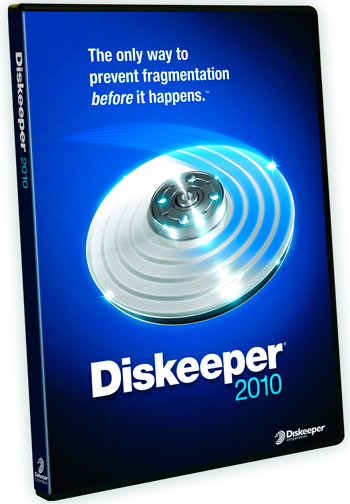 Utilizing a new defragmention technology called IntelliWrite, Diskeeper 2010 intelligently writes files to the disk to prevent up to 85 percent of fragmentation from occurring, the company claims. It is the latest release of a top-notch disk defragmentation utility, with new features designed to allow the application to be configured easily for a true set-it-and-forget-it experience. The new Diskeeper prevents fragmentation before it happens. Sound like hocus-pocus? Read on. Utilizing a new defragmention technology called IntelliWrite, Diskeeper 2010 intelligently writes files to the disk to prevent up to 85 percent of fragmentation from occurring, the company claims. It is the latest release of a top-notch disk defragmentation utility, with new features designed to allow the application to be configured easily for a true set-it-and-forget-it experience. The new Diskeeper prevents fragmentation before it happens. Sound like hocus-pocus? Read on.
Diskeeper also optimizes file placement for fast access utilizing its I-FAAST technology. The jury is still out on this feature – I prefer all folders in one place and files in another. Windows will change locations each time you defrag if you don’t set it up correctly.
The benefits of Diskeeper include improved system performance from faster file reads and writes. By curtailing the excessive I/Os associated with fragmentation, wear and tear is reduced on the drive, resulting in extended hardware life.
Do you have an SSD drive? DO NOT defragment it. Doing so might compromise the intergrity of the drive.
The program includes a unique Set It and Forget It feature with Smart Scheduling, that, once set, runs invisibly and fully automatic in the background. In addition, the Frag Guard feature helps prevent fragmentation in your most important system files. Additional features include boot-time defrag, priority settings as well as the ability to defrag multiple disks automatically and simultaneously while system is in use. Yes, there are many features. For the novice, it is no problem. Just accept the default settings. I did, and never looked back.
At first glance, it looks like Diskeeper offers one key improvement from last year’s release, a new feature called Intelliwrite, which Diskeeper claim “prevents the majority of disk fragmentation from ever occurring, dramatically improving Windows system performance.”
A small percentage of fragmentation is not preventable and will be eliminated by Automatic Defragmentation. The combination of IntelliWrite and Automatic Defragmentation will keep your system running at optimum performance in the most effective and efficient way possible.
You can schedule your defragmentation for times when your away from the computer or you can use the manual defragger when your system feels sluggish. But beyond basic defragmetation functions there are a number of advanced options to increase system efficiency. Use Boot Time Defragging to defrag your hard drive at start up. While it slows down your boot time, your computer should run more smoothly overall. I-FAAST defragging sequences files in conjunction with the automatic defragger. Diskeeper keeps your swap file at the front of the disk, which makes transferring information considerably faster – swap file is virually unknown, yet has a high impact on system performance.
Slow performance and disk wear and tear are kept to a minimum because Diskeeper is constantly checking the disk to ensure fragmentation is virtually eliminated before it happens. Because the application is always running and loads as a Windows service, there is no need to watch the defrag process to ensure completion or to keep the screensaver from kicking on.
CONS: The current version does not support a 2TB drive. As disks grow and become cheaper, this limit will need to be examined and likely be increased or removed. On most systems, this limit will not pose a problem today, but who would have thought of a 1TB three years ago!
Performance-wise, users will experience faster read/write times, as data will be better organized on disks. Better data organization results in more free disk space.
All of the hassles Diskeeper eliminates and performance benefits it offers seem like they would do a number on system resources, but with Diskeeper’s InvisiTasking technology, the opposite is true. InvisiTasking runs transparently in the background in real time, allowing Diskeeper’s other technologies to do their jobs with no impact on system resources, even during heavy traffic.
Diskeeper is well suited to users seeking better system performance and willing to pay a little extra for the experience. I have used Diskeeper for four years and have found no equal. Visit www.diskeeper.com free 30 day trialware and further info, updates, etc.
Margaret Hatcher is a HAL-PC family member who is the office manager of a large, multi-location real estate firm.
|

