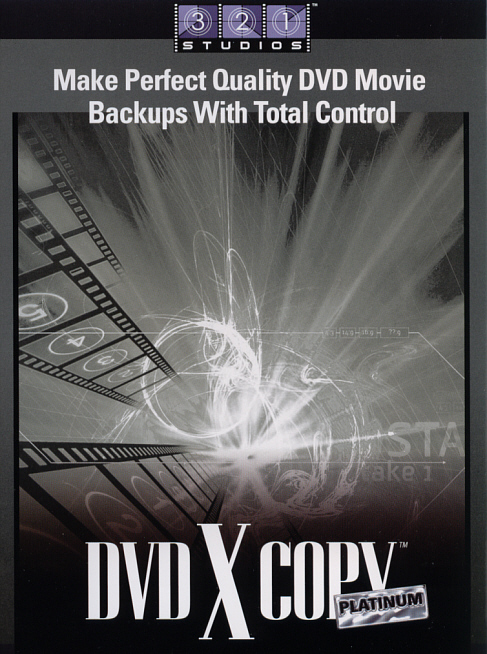 DVD XCopy Platinum DVD XCopy Platinum
by Doris Thompson
DVD XCopy is the only commercially available application that can make perfect
backups of even copy-protected DVD movies. Its intuitive interface, simple
procedures, and great-looking output make it the best choice I've seen for
producing lawful, high-quality personal backups of your DVD collection.
Platforms supported: Windows 95, Windows 98, Windows NT,
Windows Me, Windows 2000, Windows XP
Basic Features:
- DVD movie backup software and one-touch Xpress backup
- Copies every language available on original DVD
- TDF backup technology allows complete customization and control
Bonus: DVD XRescue included - saves scratched/cracked
DVD and CD disks
TDF allows for scene by scene control over compression. Create and share TDF
files with others.
Unlike most disc-copying programs, DVD XCopy does only one task, but it does
it well: It creates perfect backups of DVD discs, regardless of whether they're
copy-protected. Some consider any such application to be a piracy tool rather
than a backup utility, but 321 Studios has gone to great lengths to make DVD
XCopy a legitimate product. If you admit to DVD XCopy that you're copying a
borrowed disc, it wags its finger, then shuts itself down. DVD XCopy also inserts
a banner screen into the first disc of each copy that, like an FBI warning,
must be displayed whenever the disc is played. The banner also prevents users
from using DVD XCopy to make copies of the copy, and it is imprinted with
an invisible digital watermark that contains your license and registration
information used to produce the disc. In the event of an alleged infringement,
this embedded data can be used to identify the person who made the original
copy.
DVD XCopy incorporates a sophisticated content-protection scheme of its own.
It won't run until you activate it and you can run it on only one machine.
DVD XCopy's interface is a no-brainer. In most cases, you merely insert a
DVD, click the START button, and swap discs when prompted. The program offers
a few settings that let you enable detailed log reports, rename your output
disc, skip to the second disc in a two-disc backup, and choose where to store
temporary files on your hard drive. Most users will usually will find default
settings are best.
It also lets you save space by omitting certain types of unwanted content,
but it can sometimes be tricky to figure out exactly what you're deleting.
In most cases, DVD XCopy works as billed, producing flawless two-disc versions
of DVD-Video movies, complete with all menus, special features, and even DVD-ROM
content. If you have trouble copying a disc, DVD XCopy's small number of advanced
options may be able to help.
The program did have problems with certain episodic discs, which contain several
short features instead of one long movie; e.g., several episodes of a TV series.
BIG Plus: Platinum is bundled with DVD Rescue.
An excellent utility that restores badly damaged CDs and DVDs.
This Platinum version includes DVD XCopy, Xpress and XResque . Xpress version
is the easiest since it just copies the movie and no extras options so you
don't need more than one disc. It will automatically go to step 2, burn mode
if you so request. Most people that have problems with this program are using
the wrong media for the DVD drive or have not updated the burner database from
321 Software.
Conclusion - need to fix the compression problem and provide a bit more through
help - not all features or options are explained. A simple text file on the
CD will suffice. For instance, on the Xpress panel, there is an "Entire Disk" button
- explain and why wouldn't I want to backup the entire disk? Quirks, but 321Software,
work on it. The best DVD backup program I've seen. Oh yes, if, occasionally
you get an error message that says it could not find a movie segment or a compression
error, just start over - it works 95% of the time.
From 321Software where you can find updates and a good resource
for FAQs . Go to www.321software.com .
Doris Thompson is a HAL-PC member and Senior Archivist at a regional bank.
|

