|
It’s back and better: Roxio Creator 2009
by Robert Du Vernay
Roxio Creator 2009, the all-in-one digital media solution, designed for beginners and experts alike. Creator makes it all easy. Says so, right in the book. It is now a BIG program! It has been re-designed to fit the VISTA motif and like VISTA is slow, or so it seems to me.
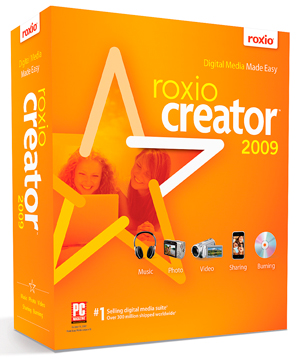 Creator 2009 takes 1.5G bytes and 35+ minutes to install on a new VISTA system, but the most annoying thing are the DROP OUTS! You get the install text box, the screen clears and 2-3 minutes later another Roxio box starts showing a progress bar, which - when it is about at the 80 percent complete stage - stops for 7-10 minutes, and it may stall at this point. Third install was a charm for me, it completed. Then you realize that Roxio has just hijacked all your extensions! Later on you may want to install 3rd party items for certain enhancements. Creator 2009 takes 1.5G bytes and 35+ minutes to install on a new VISTA system, but the most annoying thing are the DROP OUTS! You get the install text box, the screen clears and 2-3 minutes later another Roxio box starts showing a progress bar, which - when it is about at the 80 percent complete stage - stops for 7-10 minutes, and it may stall at this point. Third install was a charm for me, it completed. Then you realize that Roxio has just hijacked all your extensions! Later on you may want to install 3rd party items for certain enhancements.
Before you install Creator 2009, you should make very sure your VISTA is fully updated! On the plus side, you get a Book. Look it over. Creator 2009 will work with XP. I have not tried that avenue, but XP is a minimum. Should you have an earlier version of Roxio on your system, please take the time to uninstall and remove it completely.
Creator 2009 has a new front end look, very VISTA, fortunately those nice clean easy to use screens are still there, with the full English language sentences to guide you through the maze. The opening page is HOME selection that lists the recent six sub-features used as well as an online connection. You need a broadband connection to use the product fully. In addition, the left side of the Home screen provides a quick reference to the other major areas of Roxio 2009:
- Data-Copy gives options for burning and coping data. It uses familiar packages like Creator Classic, BackOnTrack, and Video Copy & Convert. You can make bootable discs, iso, cue and bin formats as well as labels and coping discs.
- Videos - Movies button - Capture Video feature will accept input from a video camera or scanner using the Roxio Media Import program. The Edit Video uses VideoWave and takes a long time to import the photos for a 200 picture slide show. Sometimes it chokes with a runtime error. I had limited success with these features. It’s better at video edit. You can create striking HD projects with video from AVCHD camcorders and favorite HD programming from TiVo and other DVR devices.
- Audio - Music - Was able to imported an 80 minute WAV file into Roxio Sound Editor and edit out the portions of the audio and broke it into 11 clips/tracks. There are capabilities to fade tracks in and out. Entered track data (title and artist) yet when I burned a CD, none of that information carried through. When all files were complete I was able to make a 63 minute music CD that was very acceptable. Good outcome. Converting a cassette tape or an old LP is a piece of cake.
- Photos - You can edit pictures using the PhotoSuite, but just the basics. Create Slideshows feature drops out when adding 150+ photos, you get a blank still box for 3+ minutes! Then shazaamm and your photos are there, if the application doesn’t choke. Add photos in lots of 50 or less and no problems. Then you can EDIT, add Effects, Voice over, Timings … you can spend a lot of time here. Use VideoWave to spruce it up, again time. Slideshow with music is generally enough. But you can enhance other features.
There are a series of tutorials available to assist you, but you need the broadband connection. Support for the product is available LIVE, at a price. Roxio e-mail support is mediocre; most info seems to come out of the Help Forums and Google.
In conclusion, if you are looking for one package that has all the tools in it, Roxio is a good one to seriously consider. If you are just starting to get into this media world then Roxio Creator 2009 is the right choice because the learning curve is not as bloody as some other products, and the documentation is clear and clean. It is available on Amazon for 65USD shipped.
Robert Du Vernay is a HAL-PC member who is the guy who does the Basic 101 presentations on the 1st Saturday. He can be reached at rpd@hal-pc.org.
|

