Hitachi 3TB Deskstar 7K3000 Hard Drive
by James S. Morrison
 I know, three trillion bytes of information sounds very, very big. However, in our business we must store/transport significant amounts of data. Construction projects generate a tremendous volume of numbers for project management, cost accounting, taxes and client reports. So three TBs is not that large for our company. Until Windows 7, it was pointless – older operating systems didn’t recognize more than two TBs. I know, three trillion bytes of information sounds very, very big. However, in our business we must store/transport significant amounts of data. Construction projects generate a tremendous volume of numbers for project management, cost accounting, taxes and client reports. So three TBs is not that large for our company. Until Windows 7, it was pointless – older operating systems didn’t recognize more than two TBs.
I visited with the solid state drive reviewer and I had to laugh - my one mechanical hard drive weighed a pound more than her two, petite, but powerful SSDs! However I paid significantly less for my hard drive. Like most drives today, it was a cinch to install. No pins to configure, no settings to make, just plug in the separate data and power cables (assuming you have a SATA drive). Your system should recognize it. Then simply format and use it. Well, there are a couple of gotchas…more later.
For such a large drive, the specs are first-rate – fast access and quick reading of files. Rather than list all the test specs, go to the chart and data section of the graph. And what is particularly nice, at least for my company, most files I put on any hard drive are less than 500 bytes, yet the storage blocks are 4K “sectors” (size) – what a waste. But, wait…read on.
However, both Windows 7-64 and some third party software “create” a more efficient and smaller sectors – why waste 3500 bytes for each of thousands of files? I’ve effectively quadrupled the size of the hard drive. Advanced Format describes a new standard in the hard drive industry that changes the way data is organized. Essentially it emulates (fakes) the physical 512 bytes blocks into thinking it is a more efficient 4096 byte size.
For something spinning at 7200 rpm, this drive is pretty quiet, especially considering there several disks inside. A little louder than I expected and it generates some heat - just make sure it stays properly ventalated.
Note: Any use of Windows XP and an Advanced Format drive requires use of Hitachi’s align tool. Not every hard drive needs the align tool – check Hitachi’s web site for your specific HD.
Installation of 3TB drives is a bit difficult at the moment. You cannot format 3TB as only one partition, if you want to boot from it. The adoption of 3TB has been slow primarily because they aren’t compatible with legacy (older) systems, primarily pre-Vista.
Watch out – tech stuff ahead: Even using Windows 7, there are constraints to using the Deskstar as a boot disk. Only 64-bit operating systems that support GPT partitioning (Vista or Windows 7) are natively compatible and you will also need a motherboard with a Unified Extensible Firmware Interface (UEFI) instead of a BIOS. Basically, this means check the specs to insure the HD will work with your system. It may be as simple as updates to your motherboard.
However, using the disk as a secondary storage drive is very straightforward. It automatically split it into two partitions to avoid any conflicts with the BIOS; one larger 2TB partition and a second smaller one comprising the remaining capacity. NOTE: Using GPT partitioning instead, the entire disk can be formatted as a single volume. Except for a couple of gotchas, two thumbs up for an excellent, reliable 3TB drive. For more info, support and updates go to www.hitachi.com.
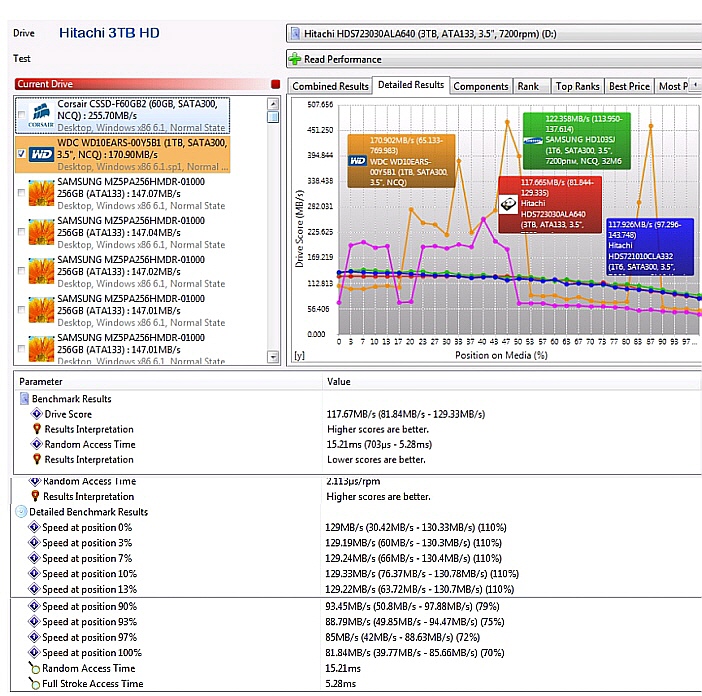
James S. Morrison is a HAL-PC member is a supervisor of tech support in a regional Gulf Coast construction management company.
|

