|
Burning is Better & Easier than Ever!
By Robert Du Vernay
Preface.
Change comes quickly and two upgrades to popular DVD/CD burning programs are on your retailer’s shelf. We’re getting you ready for holiday CD/DVD gifts and a permanent record of your holiday festivities. But all is not happy in the burning land this season. Bob will tell you why.
As usual, and especially with these two programs, go to the vendor’s web site and check for updates, user info, etc.
Enjoy and have a great holiday season. See you next year!
Charles W. Evans, Reviews Editor
NERO 8 Ultra Edition
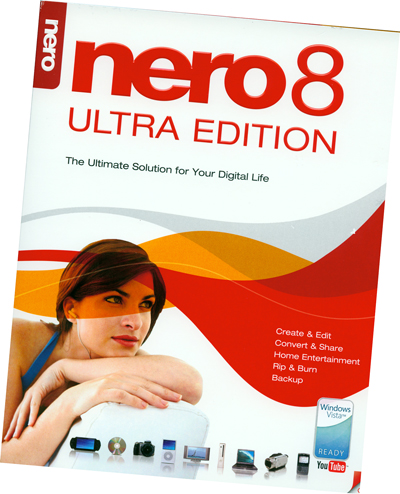 NERO 8 Ultra Edition covers all your digital media tasks in one application. NERO has gotten bigger and re-worked to take advantage of Windows Media and Vista! You can put your new dual core processor to work! By the way, for review purposes, my machine is a Pentium 4/2.6 GHz, 2GB RAM, Hyperthreader, running XP Pro SP2 and it is up-to-date. NERO 8 Ultra Edition covers all your digital media tasks in one application. NERO has gotten bigger and re-worked to take advantage of Windows Media and Vista! You can put your new dual core processor to work! By the way, for review purposes, my machine is a Pentium 4/2.6 GHz, 2GB RAM, Hyperthreader, running XP Pro SP2 and it is up-to-date.
My NERO 8 boxed copy came with a notice that I should update to v 8.1.1.2, which I did, all 182+ MBs. But this time, the docs were included on the original DVD. You are also advised to remove all previous NERO stuff from your system prior to install and use their CleanTool. All I did was uninstall 7.xx and used RegSeeker to clean up my registry; worked for me.
V8 exhibits a lot of change! The old NERO marquis is gone! Remember also, NERO is a 32-bit suite and designed to work with the new features of VISTA and the newer dual core units. Windows XP is the minimum system configuration. Detail requirements are spelled out in the Quick Start Guide, which is worth the read. V8 is designed for high-end market systems.
During install, you will be provided with a series of options, including Photo Shop, which is an extra 40 USD if you want the complete thing. Please read each screen, or you will end up with several items which you may not want. You have the option to opt out, not in. Then there are the NERO association setups, read the docs, please. One box has four tabs – do read the screens. You may or may not wish to make a wholesale assignment of your system. Install takes some time, and you will have to punch in the HELP and DOC files or do without.
Basics, Burning Rom, Express, etc. are present in good working order! Much of the new parts are geared to accommodate the new technologies in the marketplace. The new opening screen is brighter, easier to read and you can tailor it to your needs. But all of the rest of it is still there at a click of a button. I tried the Audio Rip on left side and had a problem with it. Decided to preview (play) a selection from a CD and it played fine, but then I couldn’t get out! It took a three finger exercise and Task Manager to stop the application.
I burned a copy with one of the big buttons on the left, and discovered I could not control the speed of the burn for a DVD+R. My options were Minimum, Safe Mode, Automatic and Maximum? I do 4x, 6x tops! So much for that button. Then I also discovered that I could not control the MP3 encryption rate, other than Good, Better and Best! I prefer 148KBs or 192KBs, but this I can get if I use other apps.
If you have the right toys, you can take advantage of streaming audio capture and video TV content. Blue-Ray/HD applications are available if you meet the requirements, as well as iPod and PSP devices. I need more toys!
Wave Editor and Sound Trac look the same as v7. Much of the improvement here will be obvious to a seasoned NERO user, but do invest a few minutes with the documentation, you will be rewarded. NERO 8 has a new look across the board in all basic areas.
Under the Manual/Doc heading, you will find that excellent NERO documentation! Lots of reading material, yah! You have to install the Documentation package! If you see DEAR USER… go back and install the documentation/manuals, OK.
NERO has a Product Update feature which will assist you keeping this NERO up-to-date, this can be done automatically every xx days, or you can select from what is presented. A long-overdue option for NERO, which is a large product; updating NERO has been difficult in the past.
The basic NERO is fine, but most features are not worth it. Also, the program is bloated. Stay with V7. Support is very limited; e-mail or 1-800 after you give your bankcard. My e-mail support is officially there, don’t count on it. NERO 8 Ultra Edition can be had for about $60 on the Internet, and has an MSRP of $100. Beware of the REBATEs… please read the fine print before you buy!
ROXIO Easy Media Creator 10 Suite
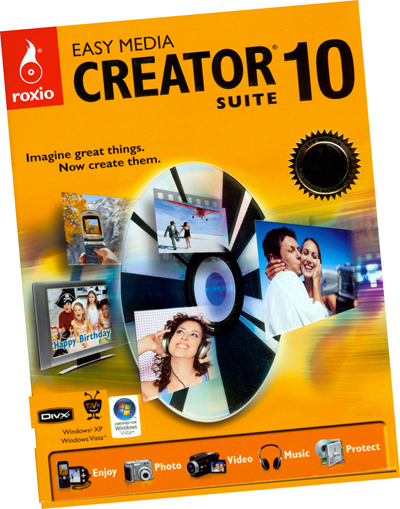 Roxio is the latest version from Sonic. Rx 10 had to be copied to my Desktop and installed from there rather than from the DVD, but otherwise worked straight out the box as advertised! The look has changed a bit and menus have been expanded. Roxio 10 has been redone to fit the Vista image. Before I get further into this, my setup is an Intel 2.6GHz CPU, 2GB RAM, hyperthreading box w/ XP-Pro SP2 and is current according to Bill. Win XP/Vista only need apply. Roxio is the latest version from Sonic. Rx 10 had to be copied to my Desktop and installed from there rather than from the DVD, but otherwise worked straight out the box as advertised! The look has changed a bit and menus have been expanded. Roxio 10 has been redone to fit the Vista image. Before I get further into this, my setup is an Intel 2.6GHz CPU, 2GB RAM, hyperthreading box w/ XP-Pro SP2 and is current according to Bill. Win XP/Vista only need apply.
All the regular stuff is still there, but this product is geared to push us all along the road into the bigger Vista picture. Besides the obvious power that Rx 10 brings with a wider suite of tools, this version provides a more open, friendlier interface and design that is more responsive than the last release.
I know version 9 well, which began exhibiting consumer video editing/mastering. However, version 10 has reworked tools to add more in this area: VideoWave, an editor application that supports HiDef; MyDVD, for doing slick DVDs; an Audio/Video Conversion tool for converting between formats; and CinePlayer a video player. Roxio's video editing and mastering suite is capable of delivering a straight-forward video creation experience for the average user that wants to create a production of the relatives’ wedding, a vacation or the kid’s recital. Slideshow creation is so easy now!
The photo editing application is there, but there are better tools. There is a Plug & Burn tool that will turn a videotape into a DVD in one operation. Converting LPs and Cassette tapes is a breeze, but remember, this is still a real time process. There is Disc Gallery for cataloging your media; plus Label Creator, which I have been using since Rx 5. There is more.
Roxio 10 looks a lot like Rx 9, and appears to work better overall. The push on image seems to be to get with Vista, and accommodate the new technologies now in the marketplace. The apps for Blu-ray, HD-TV, PSP and iTune will make the product stand out for some, I just don’t have enough toys to use them. It does come with a small users guide (printed 260 p, YES!) and there is in depth detail via Internet.
The product is geared to broadband and that is a requirement for some features and IExplorer 6. Please remember this product will not allow coping of copy protected media. The basics are still there - things have been moved about a bit. You will find Easy Media Creator Suite 10 at 80 USD for the Retail box via Internet w/upgrade rebate of 20 USD for prior owners (RTFD). Sonic offers a 15 day refund policy and 30 days on the boxed product, you need to request an RMA, read very carefully before you put up the bankcard.
Support! There is e-mail and Ask Roxanne. User forums may to be the place to go for real help! There is a reference to dialing for $ support, check their website. Sonic (new Roxio owner) has a winner. For more info and updates go to www.roxio.com.
Robert Du Vernay is a HAL-PC member and instructs the Basic 101 series for CD/DVD-Burning and Digicameras. He can be reached at rpd@hal-pc.org.
|

