|
PaintShop Pro XI: Easily Understood Image Editing
Robert Du Vernay
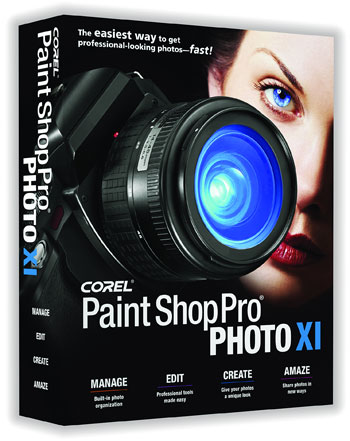 Welcome to Corel’s new digital image processing software - PaintShop Pro XI. This is a Windows XP product and you must be up to date - make no mistake on that. It will run on Win2K also with all of the other stuff. And the slideshow feature works hand-in-hand with the SnapFire program reviewed in October (free, just download it). Welcome to Corel’s new digital image processing software - PaintShop Pro XI. This is a Windows XP product and you must be up to date - make no mistake on that. It will run on Win2K also with all of the other stuff. And the slideshow feature works hand-in-hand with the SnapFire program reviewed in October (free, just download it).
Exciting new features:
Organizer - A one-stop photo management center that takes the guesswork out of finding photos by letting you search for images by filename, date, file type or folder location. You must participate in this to make it work!
Color Changer Tool - Easily and realistically change colors of any objects in your photos. Rather more successful is an automated color changer, which works well with the right sort of picture. You can easily change the color of a car from yellow to green. This is a wonderful feature.
Depth of Field Effect - Apply realistic depth that is usually only captured with expensive lenses and a digital SLR camera. It quickly simulates an out-of-focus background to draw attention to the main subject in your photo.
Skin Smoothing - Automatically remove wrinkles, scars, or signs of aging from faces in digital photos. Remove years with the push of a button! (This could be a real money maker.)
Film and Filter Effects - Make photos look like they were taken with a specific type of film or filter. Choose from over 50 different combinations. Lots of craft stuff! Practical. This option is great fun, even if the results are difficult to predict.
Enhanced Crop Tool - Makes it easier than ever to get specific print sizes in a flash. Cropping and combo print arrangement, which should make printing those wallet sizes easy.
NEW Levels and Curves - Exceptional control over some of the most critical image adjustments such as contrast, color depth and levels. You can do some serious modifications with this control feature. The learning curve is reasonable. Rather than just providing simple hints and tips, the Learning Centre will actually select tools for you and display them on screen to get you started.
Layers Pallet - Control features are now right up front on the right.
You have a great deal of flexibility in controlling all these features/ tools bars and palettes! Please do a little reading before you turn a feature off, and then have to spend hours trying to figure out how to turn it back on! This program has a lot of new features!
Training Videos at www.Lynda.com: Paint Shop Pro Photo in Action is available but it doesn’t appear to be all that great a value and it’s pricey.
In addition to all the new features, there are all the old tool-set options to assist you in modifying your digital and digitized images. This is the poor man’s digital tool set; I just don’t have several hundred dollars to invest in the high dollar digital editing software. Besides I can edit about 98% of what I need to - that’s a lot for 50 bucks.
The very best feature of this program is that it is relatively easy to learn for the novice yet it has new features to challenge the experienced digital editor! This is a must have for your toolbox. It looks like I am getting more things done in less time.
Free technical support is limited to e-mail for registered users and a Corel Knowledge Base www.corel.com/knowledgebase. There’s also a fee-based tech support starting at US$25/incident. Help functions in the program are adequate. PaintShop Pro XI is generally available for less than US$50. PSP-- you just plucked the brass ring and for such a modest investment - a top gun for 2006.
Robert Du Vernay is a HAL-PC member and chief instructor for CD Burning for Everyone, the DVD Burning for Everyone classes and ditto for the Digital Imaging and Digital Photo classes. He can be reached at rpd@hal-pc.org.
|

