|
WiFi Numbers Explained
by Charles W. Evans
Although we're constantly hearing about the miracle of wireless technology, we're merely at the dawn of the Wireless Renaissance. From Toronto to Mt. Everest, Internet cafes, airports and other wireless hot spots dot our increasingly interconnected globe (yes, there really is an Internet Café at a Mt. Everest base camp).
Even if you think you know your ABGs, there's a lot more to picking a Wi-Fi adapter than just snapping up the cheapest 802.11b or g card. What makes a good card? Think broad compatibility, excellent reception and fool-proof drivers. Big names are no guarantee of quality, either -- some of the best adapters come from companies you've never heard of. And take those far-fetched range and throughput claims with two grains of salt. Real-world performance is what counts. Some cards deliver, and others don't.
So just how does Wi-Fi adapters differ? And why are some more equal than others? Here's how to separate the winners and losers.
Choose a Standard: A, B, G or N?
The original mass-market flavor of Wi-Fi was 802.11b and in mid-2001, 802.11a hit the market, offering faster speeds but no backwards compatibility, since it uses a different frequency. Finally, in late 2002, 802.11g came along, offering both higher speeds and backwards compatibility with the large installed base of 802.11b equipment and now there's a turbo 11.g and an emerging 11.n, which is not yet standard.
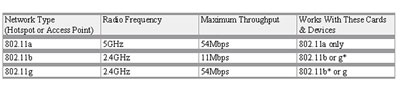
These devices and cards operate in 802.11b mode, with a maximum throughput of 11MBps, with real-world data rates less than half that figure, 802.11b is obviously not meant for heavy-duty networking or streaming video.
The 802.11a and 802.11g both offer a rated 54Mbps, nearly five times the original standard, although at different frequencies. 802.11a and because it has as many as 23 unique, non-overlapping channels, it's better at tasks such as streaming voice, video and multimedia than 802.11b or g. The 802.11g uses the 2.4GHz band, the same as 802.11b, and is backward compatible with 802.11b, so that 802.11b cards can connect to 802.11g access points, and vice versa.
That backward compatibility has helped 802.11g to emerge as the new standard in both home and office equipment. WiFi devices rated at 108Mbps as their raw top speed, but again, in real life, about 65Mbps. This faster, proprietary mode takes two Wi-Fi channels and "bonds" them together to achieve nearly double the throughput of one channel alone. The currently emerging, but NOT yet standard is .11n. Unless you have a very specific application, don't get the ubiquitous "pre-n" devices at this time.
Check your chipset: Probably the single biggest factor affecting compatibility and performance is the set of chips used in your card. Wi-Fi chips come from a long list of companies. It is important to know the chipset since different brands will more likely be compatible if they use the same chipset.
The Wi-Fi brand means that any Wi-Fi-labeled adapters should be compatible with cards and access points from other vendors, no matter what chips they're using. And for the most part, they are. However, the Wi-Fi seal doesn't guarantee you won't have compatibility issues when running a mixed network Such issues are cleared up in firmware updates.
These days most major vendors highly customize their adapters with specialized antenna designs and optimized firmware. Some also have ports for attaching external antennas to improve reception even further. So even with the same chipset, there can be major differences in performance between cards. There are even devices that let the antenna hang outside!
Antenna design is critical to the performance you will get out of your card because it determines both signal transmission strength and receive sensitivity.
Software drivers and firmware also affect performance, although not to as great a degree as antenna design and the basic chipset itself.
Soon you will be able to watch video from the DVD player in the living room on any TV in the house, and stream photos, music and video from your PC to your home theater, as well as make inexpensive long-distance calls over the Internet. (Make sure that your internet provided phone has a direct connection to 911.)
Every Wi-Fi device is essentially an access point, able to broadcast to every other adapter. Just like the Internet, Wi-Fi signals will be able to hop from device to device to reach their intended destination, rather than relying on extended-range antennas.
Public "hot spots", which are typically localized areas in cafés, airports, libraries, etc. where you can pick up a 'net connection. Beware: typically, the connection is NOT secure. Make sure it is a legitimate internet connection. Treat it like e-mail. All messages are open to the public. Encrypt if necessary. Now go enjoy the wonders of WiFi.
Charles W. Evans is a HAL-PC member and Reviews Editor for the Magazine. He can be contacted at reviews@hal-pc.org.
|

