Samsung Spinpoint HD204UI 2TB Hard Drive
by James S. Morrison
 If you are looking for a workhorse, this hard drive should be your pick. It has an energetic response and quick access to your files. Many people complain that “it's only 5400 RPM”, like that was some sort of social disease. You don’t need to squeeze every last nanosecond out of your system to be useful! There is a lot to like about this drive: quiet, runs only slightly warm, reliable and, ta dah, it has a 32MB on-board buffer – great for lots of file operations and very inexpensive. If you are looking for a workhorse, this hard drive should be your pick. It has an energetic response and quick access to your files. Many people complain that “it's only 5400 RPM”, like that was some sort of social disease. You don’t need to squeeze every last nanosecond out of your system to be useful! There is a lot to like about this drive: quiet, runs only slightly warm, reliable and, ta dah, it has a 32MB on-board buffer – great for lots of file operations and very inexpensive.
What else does Samsung have for you? There’s their version of Acronis Align Tool, but download their latest “Build 117” which does detect the Advanced Format drive. Sound complicated? Not really, just go to Samsung’s web page for a clear, layman’s explanation. The Alignment Format tool is a workaround to make your drive more efficient and store files in smaller segments. But 512 byte emulation, so it's backwards compatible with all operating systems.
The AlignTool appears to only work if you use MBR partition. Perhaps the assumption is if you use GPT, then everything is already aligned correctly. As tools go, it could be better. There is 512 byte emulation which can not be removed.
Updating the firmware is necessary for peace of mind, no matter what date you see on the label. It is an extra step but easier than it sounds. The executable firmware file works automatically and only selects the correct drive, no user direction required. To run the firmware executable you only need a DOS Boot disc or USB thumb drive.
The drive does not come pre-formatted, this seems to fluster some people. If you don't have enough knowledge to format a drive then you also don't have enough knowledge to install a drive yourself.
Samsung is aware of the importance of data preservation and tries to improve the confidence in products. SMART (Self-Monitoring Analysis and Reporting Technology) is a program that warns users of the product's impending defects and informs the users to transfer data to other HD. It delivers a warning to Host…you!
First, the predictable faults that over time due to steady deterioration of a head, a servo, and a motor or something else.
Second, there are unpredictable faults that cannot be found before chipset or circuits are examined. No company can predict 100 percent the defects of HDD itself.
Until now PCs relied on Window’s ScanDisk or CHKDSK for self-monitoring analysis of HDD.
If you're looking for high I/O speeds and blazing speed, look at a SSD, this HD won't cut it. A competitor of mine is using six of these drives in a RAID, for full system backups, training videos, accounting/financial records, etc. and they work great for archival purposes. What’s deal? A SSD boot and this 2TB for operations/storage. I don’t think you’ll find a less expensive, reliable drive that will be with you for a long time. For more info and support go to www.samsung.com.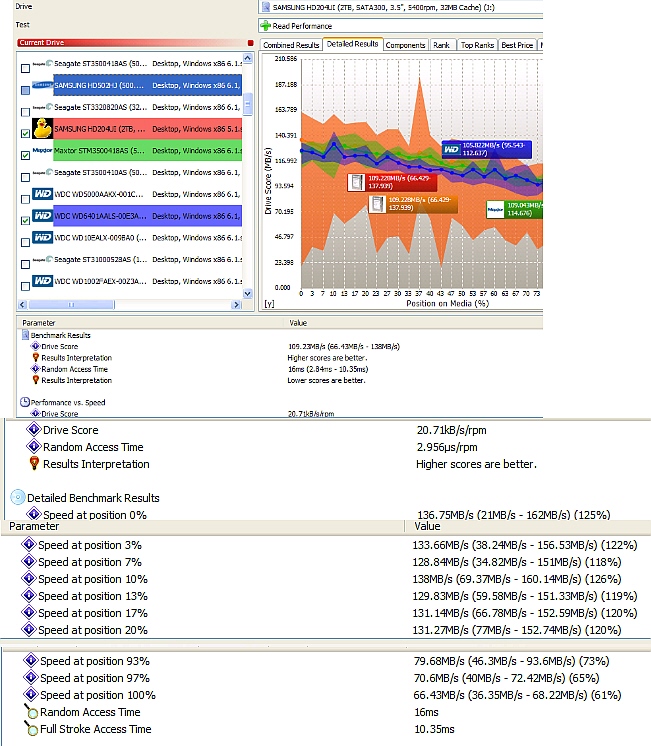
James S. Morrison is a HAL-PC member who is a supervisor of tech support in a regional Gulf Coast construction management company.
|

