Oh yes, it is Tax Time:
Which one is your best bet?
by Harold G. Spangler
The partnership between the IRS and on-line tax preparation and filing services is a new feature this year. To fulfill a new congressional mandate to expand electronic filing, fifteen of the nation’s tax processors are offering free on-line federal tax filing.
There are a few catches to the IRS’s Free File program. First, you must link to the partner Web site through www.irs.gov - if you don’t, your on-line return will most likely not be free. Second, you are restricted to preparing your taxes on-line and filing electronically. There’s no option for a filing a paper return. All three major tax-software players offer free federal tax filing through www.irs.com.
Now to the returns. I’ve listed them in order of cost – least first, but look for significant rebates and sales. Which is my 1st Choice? Read on.
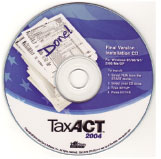 TaxAct 2004 Deluxe TaxAct 2004 Deluxe
I prefer TaxAct for taxpayers who have fairly simple 1040s. It includes over 110 forms, schedules and worksheets, plus the interview steps you through completing your return, or you can enter directly onto the tax forms. TaxAct calculates your return for you, then reviews your return and alerts you of possible errors. Print and file your return on paper or e-file for free if you buy the basic program.
TaxAct chose to keep the product simple, sleek, and fast. Their new Site Map Navigator simplifies the “interview” method by using a comprehensive checklist. This year, 2nd Story has launched a preview version of its online offering. A new site map aids in navigation and TaxACT 2004 incorporates a crop of new interactive calculators and better helps integration. We like the new retro home-page icons, too. For less complicated returns, which are most returns, though one might not think so, this is your program. It won’t import from other finance or tax programs, but it will import from TaxACT 2003 unless you use the “freebie” software, then it won’t import anything. No biggie, but a need-to-know item.
You can import data from TaxAct 2003, then work your way through the program’s Q&A (interview). To gauge your needs, TaxAct asks up front what tax-related events occurred in your life in the last year, and then presents a brief tutorial on their potential impact. You select from a list of topical tax areas that apply to you (wages and salary, IRA contributions, etc.), then go through those portions of the Q&A in your own order.
Help is not as plentiful in TaxAct as it is in TurboTax or TaxCut. It doesn’t employ hyperlinked terms in the entry window or provide much enlightenment on the current interview question. For help, you can access the IRS instruction window or, better, use the extensive J.K. Lasser tax-help links available throughout the program. You can either click on the link or set Lasser as the default content in a lower window on working screens. The lower window can also display the current form, form instructions, the site map, or an interactive history of your progress. Very nice touch and useful. Thanks TaxAct!
Three types of alerts help you review your completed return: must-correct entries, potential problems, and tax-saving ideas. Other wrap-ups include a capital-gains summary, tax-planning tips, a prior-year comparison, and a forward-looking tax calculator.
TaxAct’s cost makes it the best choice for people who are on a serious budget and/or who can whistle their way through their tax return without a lot of hand-holding, or have a fairly uncomplicated return, such as certain senior Enron executives.
TaxAct is a great, budget-conscious choice for taxpayers who have uncomplicated 1040s and/or seasoned tax-prep folks. It provides a simple, no-frills, easily followed interface. Excellent help resources from J.K. Lasser. Good review tools. Low cost – free e-filing with the basic paid program. Fast. But it lacks extensive guidance and Q&A topics. Nor does it hyperlink terms in interview text. No import from other tax or personal finance software.
2nd Story offers about a dozen different packages from free to a $44.95 bundle, but most are less than $15. You can select just the one for your particular return. For more info, updates and help go to www.taxact.com.
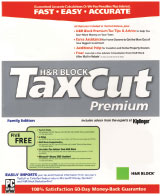 H&R Block TaxCut Premium
for 2004 H&R Block TaxCut Premium
for 2004
TaxCut Deluxe puts you in control of your federal taxes like never before. Deluxe is packed with resources to help you take advantage of the newest tax breaks and save money on your taxes. TaxCut Premium offers little that’s new for 2004. Nonetheless the 2004 version does provide a more comprehensive way to help people incorporate life changes like marriage and home sales into their tax returns and it delivers a first in-personal tax-preparation software: supercharged state tax programs.
You can import your 2003 data from TaxCut or TurboTax, or from financial software like Microsoft Money or Quicken. Income data from W-2s and 1099s is also downloadable from participating financial institutions. A new option: Life Events Advice – a helpful tax and financial advice for handling topics such as marriage, new home purchase, retiring and more.
Entering info into your return is easy: At the beginning of the interview, TaxCut describes documents necessary for the section and lets you check off situations that apply to you; e.g., rents and mortgage payments. This shapes the ensuing questions. As each section ends, a summary highlights your progress. A link on each page opens an index of tax topics covered, indicating the status of each.
TaxCut’s help system remains quite accessible and thorough. The program uses hyperlinks liberally to explain fields, and related FAQs appear on the right of the screen. Click on Help Me, and the interview provides expanded clarification. Help videos are well-produced and well-placed. For the most part, interview questions and explanations are simple and succinct.
Most taxpayers will need more hand-holding than what’s available on the working screens. Click Help, and a window displays all options, context-sensitive where possible. You can get assistance with program mechanics and read tons of tax tips from the Kiplinger organization. A library of publications from H&R Block and Kiplinger is available, along with IRS instructions and publications. The primary search button lets you pin down a term and jump directly there. But it’s not as comprehensive as TurboTax’s, though, and it doesn’t forgive misspellings.
When you’re done (or think you are), TaxCut generates several reports. An error check calls out problems that must be fixed, like empty fields. Other reports illustrate tax savings facilitated by the program, your tax/take-home pay percentages, and your return compared to U.S. averages. TaxCut Premium does a good job handling the data entry for the sale of business assets, as it prompts you to choose which section of the Internal Revenue Code applies to the sale of the property (in this example, it was Section 1244).
The worst part of TaxCut Premium is how it handles depreciation. Depreciation is one of those things that you buy software for. TaxCut also requires that I know which IRS-approved asset class, useful life, and depreciation method is appropriate for my business property.
Terrific help system, incorporating on-screen explanations and extended questioning, Kiplinger clarifications and advice, FAQs. Thorough, understandable interview and review. Search hits could be more plentiful and flexible. I’m particularly impressed with the better-organized Customized Tax Interview that answers questions that pertain to your specific tax situation.
 TurboTax Premier 2004 TurboTax Premier 2004
If you’re a longtime user who surges through this program, the enhancements may not mean much. However, for new users and those who struggle at taming the 1040, TurboTax 2004 is friendlier, more understandable and more easily used. For these reasons, it is my 1st Choice.
Intuit hasn’t introduced a wide range of new tools and features. Instead, it’s restructured some steps for simplicity’s sake and retooled much of the language in both the interview and help files.
You can import last year’s TurboTax or TaxCut data directly or data from Quicken, QuickBooks, or any tax-friendly program. Returning TurboTax users will find their interviews customized based on previous returns. Now that is convenient!
Interview fields that contain IRS jargon throughout the program offer links that open an explanation box. The text in these boxes and other guidance conventions are extraordinarily clear and simple. Some complex sections of the 1040 offer two working methods, Premier Guide and Quick Entry. The former, like the Guide Me tool that’s an option on troublesome topics, breaks down concepts into more digestible bites. Quick Entry is a more streamlined option.
Checklists at the beginning of each chapter help you pare down the interview to necessary sections; an end summary condenses the data you’ve entered. And when you happen on a new topic area, you can choose to go through the entire Interview or tick off subtopics that apply to you. A navigational tool displays an index of tax topics so you can hopscotch around the program.
TurboTax provides help in several ways, including its Get Answers help window (which provides program help and troubleshooting), a library of informative videos, IRS publications, and a clearly written tax handbook. Unfortunately, the latter two are not context-sensitive. So if you hit a topic that doesn’t pop up a specific explanation when you click Get Answers, you either have to dig through the handbook and instructions or enter a search term, which returns dozens of hits. Intuit has dumped the FAQs that used to appear on most screens and has positioned the help window in an annoying spot overlapping the main work screen. Every time you open help, the main screen shrinks and has to be expanded when you’re done. So we found the hyperlinks the most useful help tool.
The final review features look for missing and suspect data, forms not yet finalized by the IRS, overlooked deductions, and possible audit red flags. It also provides a very helpful guide for dealing with business-related tax issues.
TurboTax has been a favorite in the past, and thanks to this year’s tremendous attention to clarity of language and continued deepening of the Interview, it’s the best for the 2004 tax year. TurboTax has a more comprehensive interview process than its closet competitor – H&R Block’s TaxCut, especially for complicated topics such as amended tax returns, depreciation, or casualty and theft loss. The Premier version includes extra calculators and tools for retirement planning, stock sales and real estate transactions. If you don’t need the extra tools, the Deluxe version costs a bit less.
Overall, this year’s cadre of tax program reviewers give the edge to Intuit’s TurboTax; experts say TurboTax has a better user interface and a more thorough interview process. If your return is straightforward, you might not notice a big difference between the two. However, reviewers say that TaxCut can sometimes leave users hanging. For example, TurboTax easily shepherds users through forms for casualty and theft loss. TaxCut, on the other hand, forced testers to go it alone, with less-comprehensive instructions.
Harold G. Spangler is a HAL-PC member with an MS in Accounting and former Accounting faculty member at the University of Houston-Clear Lake, currently on assignment with NASA. He can be contacted, but not for tax advice, at hgsbu54@hal-pc.org.
|

