|
World of Blogging
by M.L. Giggleman

This is the first in a series of how-to articles to introduce you to the world of blogging using Google's Blogger.
First of all, what is a blog? A bit of history on the origins of the term weblog and blog: Jorn Barger coined the term “weblog” on December 17, 1997. The contracted form, "blog," was coined by Peter Merholz, who jokingly broke the word 'weblog' into the phrase 'we blog' in the sidebar of his blog Peterme.com in April or May 1999. This was quickly adopted as both a noun and verb.
Used as a noun, a blog is a type of website where entries are made, usually daily, to serve as a public-accessible journal or diary. Basically, most of us will use a blog to publish our thoughts and interests. Entries are displayed in a reverse chronological order, that is, with the current date on top. Readers can post comments, but only if you allow it.
Used as verb, blog means to maintain or add content to a blog.
You can post text, links, photos, video clips, sound clips, etc. A typical blog combines text, images, and links to other blogs and/or web pages, and other media related to its topic. Most blogs are mainly textual, although some focus on photographs (photoblog), videos (vlog), or audio (podcasting).
Google’s Blogger defines “blog” this way:
“In simple terms, a blog is a web site, where you write stuff on an ongoing basis. New stuff shows up at the top, so your visitors can read what’s new. Then they comment on it or email you. Or not.
Since Blogger was launched…blogs have reshaped the web, impacted politics, shaken up journalism, and enabled millions of people to have a voice and connect with others. And we’re pretty sure the whole deal is just getting started.”
Now, what is a blogger? A blogger usually refers to the person who blogs, but it can also refer to the software tools used to create and publish a blog such as Google’s Blogger, MySpace, LiveJournal. (For different blogger software and links, visit Wikipedia's "Blog Software" page.)
We are going to be dealing specifically with Google’s Blogger, which is very popular, easy to use and free. Blogger has an about page if you want to learn a bit about its development from the three friends at Pyra Labs.
To create a Blogger blog, you must have a Google Account. You may already have an account for one of the many Google products: Gmail, Docs, Earth, Mobile, YouTube, Picasa, Tool Bar, plus many others.
You can create a Google account by signing up for any of the above products, or go to https://www.google.com/accounts/NewAccount.
You also need an existing email address to create a blog. Opening a Gmail account will take care of both requirements. Many people create a special email account just for blogging. In this article, we created a new Gmail account (mlg.halpc@Gmail.com) just for our new blog. Publishing your email address is optional and you can have comments to your blog sent to you via this email.
Once you have a Google Account set up, you are now ready to create a new blog.

This is the Blogger Home Page (http://www.blogger.com/). You can sign into your Google account from this screen. Or, if you need to create an account, just click on the Sign In button, with both fields empty.
This page also presents links to information and learning tools for Blogger.
Now you are only three steps away from creating a Blogger blog: sign up, select a name, and select the template.
To get started, click the Create A Blog button.
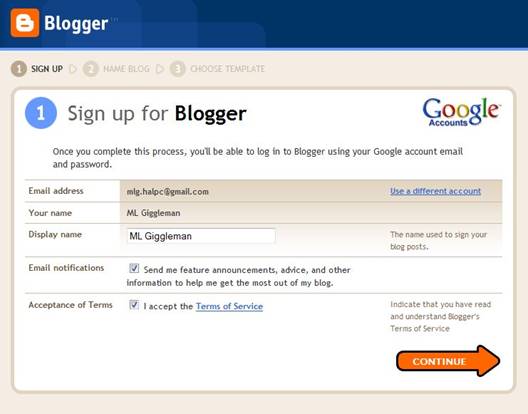
You should be on the Sign Up page. If you are already logged in, your email address and name will be filled in. To the right is a link if you want to use a different account. If you are not logged in, you will be prompted to do so.
You will fill in a Display Name. This is the name that will be used to sign your blog posts.
You can check the Email Notifications box if you want to receive periodic announcements from Blogger.
Finally, click on the Terms of Service link to view and then check the box to accept.
When you are finished, click on Continue to go to Step 2 and give your blog a name.

Next, you select your Blog Title and the Blog Address or URL.
The Blog Title will appear at the top of your blog. It can be changed at any time.
The Blog Address is a standard URL used to link to your blog. It cannot be changed. It must be a unique name. Once you make an entry, click on the link below the box, Check Availability, to see if your choice is in use. We entered "mlg-halpc-testblog" and then clicked on "Check Availability". It responded that this address was not in use and available. The URL used to access this blog will be "http://mlg-halpc-testblog.blogspot.com/".
Click on Continue to go to the final step in creating a blog, selecting a template.
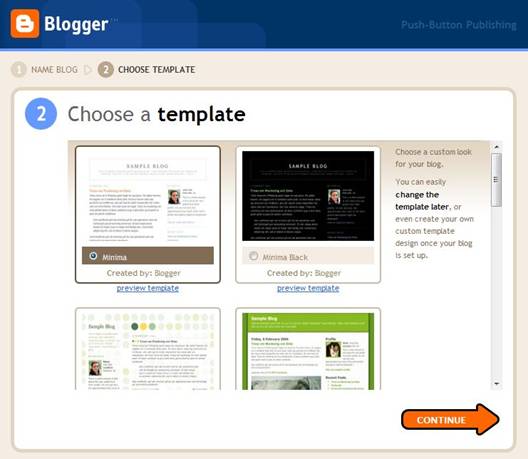
The template defines your blog’s look and feel. It can be changed later. Blogger gives you a few choices and there are numerous third party templates available. There are a few of the most popular listed in the sidebar to this article.
Use the vertical slide bar on the right to scroll up and down the page to view all the available templates. Under each is a “preview template” link – click and it shows a sample to give you an idea what each template looks like with information entered.
Once you select a template, click on the “Continue” arrow. You will see a final screen stating that you successfully created a blog.
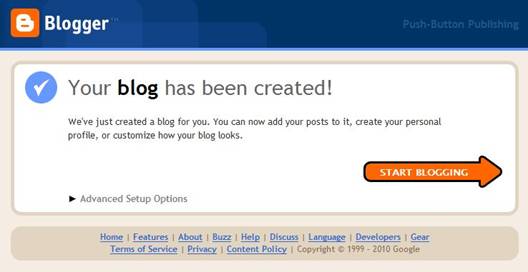
That's it. The blog has been created.
To begin blogging, click on “Start Blogging”. We will begin here in the next article, where we enter text and photos using the post editor.
Again, to access this blog, use the URL http://mlg-halpc-testblog.blogspot.com/. Here is the newly created blog.

Blogger Resources
Free Blogger Templates
For more, Google free blogger templates
All Blog Tools
BieTemplates
BTemplates
Blogger Buster
Pyzam
Jackbook
Getting Help Blogging
For more, Google blogger help
Blogger Status
Blogger Help
YouTube Help
Google Group
About me:
ML Giggleman is a long-time member of HAL-PC. She assists KC, a Tough-A** Tortie, run The Cat Blogosphere, a website devoted to blogging cats and their people. (http://www.blog.catblogosphere.com/) KC shares a blog with her sisters Missy Blue Eyes and Faith Boomerang, and brothers Sol, Smokey and BJ. (http://missyblueeyes.blogspot.com/)

|

