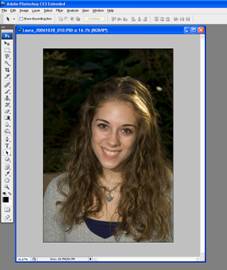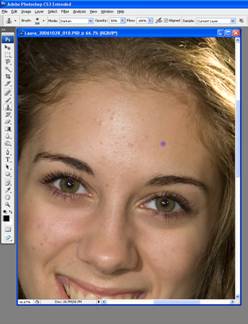Digital Imaging Corner
Robert L. Stewart, SIG Leader
Removing Photo “Hot Spots”
This quarter, we are going to talk about removing “hot spots” in a photo. Hot spots are those shiny areas on your subject’s face caused by uneven lighting or the flash reflecting off shiny surfaces, making them look like they are sweating. This retouch method is for Photoshop users.
The first step to doing this is to find the appropriate photo that you want to do the work on.
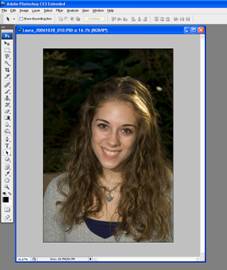
Press S to select the clone stamp tool.
In the options toolbar for the tool, change the mode from Normal to Darken, and lower the opacity to 50%. By changing the mode to darken, you will only be affecting the pixels in the photo that are lighter than the area you are sampling. Those lighter pixels are the hot spots.
In the tool options bar, click on the thumbnail after the word “Brush” and
Choose a large soft edged brush from the brush picker. Then press and hold the ALT key and click once in a clean area of skin.
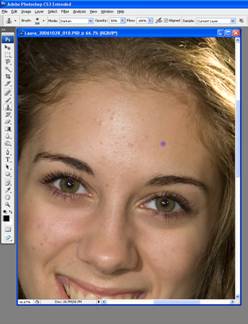
This is your sample area. It tells Photoshop to affect only pixels that are lighter than this.
Now, start painting over the hot spot areas with the clone stamp tool. As you do, you will see the hot spots fade away. You will also need to sample different areas of skin to keep the tones matched. So, you want to sample areas adjacent to the area to be retouched.
Here is the final result of out work on Laura’s forehead with the before on top and the after on the bottom.

It cleans up the photo and gives Laura’s skin a nice even tone throughout her forehead.
This is just one of the simple things that you can do to give your photos that little extra that sets yours apart from the others.
Remember our SIG, Digital Imaging and Scanning. We meet on the 3rd Saturday of the month from 1 PM to 3 PM. We try to keep it as much hands on with your personal cameras as possible when we do shooting. When we are going over software tips, like this one, I try to give step by step instructions on how to do it. You can contact me at Robert@WeBeDb.com with any questions you might have. Until next quarter, happy shooting.
|