|
ACRONIS Home vs11 True Image: Single Computer Backup
by Robert Du Vernay
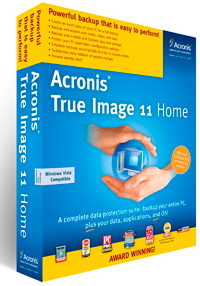 Acronis Home v11 is a backup/protection suite that works with XP and Vista. The interface is clear/clean and worked nicely for me; operates as represented. I say that, noting I have not shredded my HD for drill. Acronis offers four main choices: Backup/Restore, Try & Decide (a virtual machine), Disk utilities and Management tools. Above the big buttons is warning "Traffic Light bar;" its color changes depicting your current state of security level. Acronis Home v11 is a backup/protection suite that works with XP and Vista. The interface is clear/clean and worked nicely for me; operates as represented. I say that, noting I have not shredded my HD for drill. Acronis offers four main choices: Backup/Restore, Try & Decide (a virtual machine), Disk utilities and Management tools. Above the big buttons is warning "Traffic Light bar;" its color changes depicting your current state of security level.
A word of caution, caveat! This is a low-level application. Test it on your system before you have to use it! If for any reason your system hiccups, you have some think time! And time to contract Acronis support. VISTA is new! Create a boot disk, you get a 15 day trial period, free ride.
The Backup/Restore is a wonderful thing. Especially when you switch the wires and boot off of the drive you just cloned; just to check it out. I review software sometimes, and recent experience tells me - you always backup your HD regularly. Restore points are nice, if you have an O/S which will let you get to one!
Try & Decide mode is something, which you may find far simpler to use than Vista's systems restore utility. It uses True Image's Secure Zone - the hidden partition you set aside to house a recovery image of your system in case of total failure - but operates differently. This feature operates like a Virtual Partition. With Try & Decide mode enabled any changes you make to your system (potentially damaging actions such as software installations and opening attachments) will only be performed on a virtual replica of your system drive within the Secure Zone. You can blow the change away, should that wonderful new bit of software kill your system. Nice touch.
Acronis Tools gives you a file-shredding function and a drive cleanser. If you actually have to give back the company laptop, or dump the old 40 GB hard drive, you can be sure your stuff won’t be available to someone else.
Management gives you the ability to set up a Secure Zone, which you need to do the Try & Decide mode described above. Help and documentation is extensive in the product and online. You can cancel out if you decide you are not sure you want something to happen. Presentation graphics of Drives and structures are clear and clean.
Acronis Home (one computer - there are other versions for enterprise and networks) is available for download, and also comes in a box; prices start at 30 USD up. You can grab a 15 day trial version, but figure on using a hi-speed broadband connection, 131 MBs from www.acronis.com plus any updates. Remember Acronis works at the UNIX/DOS level when you get into the actual cloning of a drive. Acronis is the fastest backup I have ever used and it works as advertised.
Robert Du Vernay is a HAL-PC member and teaches the Basic 101 series including Dealing with Loss and can be reached at rpd@hal-pc.org.
|

