The Readers Write
Beverly Rosenbaum
More Kudos to the Support Team HAL-PC Service Program
Larry Stroman writes,
I want to compliment HAL-PC on the excellent program to help members without the knowledge to solve their PC problems. My computer had a virus and I called the help desk for guidance. Their solution was to remove the Norton Anti-virus program from the
computer. That corrected most of the problems but not all. I made an appointment to bring the computer in for additional help. The volunteer technician cleaned up the problems by removing dozens of small, undesirable programs which had been added over
the years by unknown sources. When the process which took about one and one-half hours was completed the computer ran faster than it had since new. I am sure that the service I received was better than that which I would have gotten had I gone to a
commercial repair shop. My hat is off to these volunteers who spend their time helping others.
Laptop Blues
From Robert,
After paying $173.18 to Comp USA; I picked up my laptop the next day. They said it was fixed. It started acting like a drunken snail. I called James at HAL-PC; he said he said to bring it in and he’d look at it. He not only looked at it, he fixed
it. Now it runs like a spring-chicken.
I'm sure going to brag to family and friends about the folks at HAL-PC.
Here is some more detail about my problem.
I tried to load some software and hardware from Sylvan for our grandson’s online reading course. Everything was loaded, then it said click here to enable cookies. That’s when it crashed. I took it to Comp USA on 1/22/06.
This is the history from Comp USA invoice:
1/22 - system needs to be restored, it will not open icons,
I removed lots of spyware and viruses from system but it has a corrupted operating system.
1/23 - customer will bring in restore CDs.
1/24 - got icons to open and did power optimizer and system works fine with no problems,
I did restore on system with disc customer provided.
1/24 - did windows update and system is ready for pickup.
I got home and hooked it up. I could not open my e-mail. A lady at HAL-PC helped me on the phone. Comp USA had configured my mail server as “halpc” without the hyphen. So I was able to get my e-mail opened. Next I tried to enter my
password on the HAL-PC page. It wouldn’t work and my computer was getting slower and slower.
I rebooted and it took forever to get back on the Internet. They had charged me $173.18 to “fix” my machine, but for some unknown reason they installed and half way uninstalled the SBC Yahoo! Software and didn’t do ANY security updates,
which the receipt notes specifically said that did…
That’s when I called James at HAL-PC. He reloaded windows updates and windows operating programs etc. It took quite awhile to get it to run good. He also checked for viruses and loaded anti-spyware and a system cleaner. Now it works like
it did when I took it out of the box two or three years ago.
THREE CHEERS FOR JAMES & HAL-PC.
p.s. they wouldn't let me pay. They’re great.
Excel Date Problem
JK writes,
I am having a problem with Microsoft Excel 2000. My problem is that I am trying to copy/paste a range of dates from one file to another. There are 3 columns, a Start Date, End Date, and the calculation of the number of days elapsed between the 2 dates.
When I copy the range and paste it into a new worksheet, all the dates are magically changed – and they’re all off by 4 years and 1 day – but the number of days elapsed still remains the same. I tried to troubleshoot this with another
computer, and I was able to create a new range of dates and copy/paste them into a new file just fine. The only differences I see between the two computers were a lack of service packs 2 & 3 for office/excel on my computer. Will that solve my problem?
Editor: The service packs will not address this issue, and neither will an update to a newer version of Excel. After I asked you to send me your original file, I tested it to see if I could duplicate the problem. What I found was that the file
was using the 1904 date system, the default in Excel for Macintosh, while the 1900 system is the default in the Windows version. I suspect the file was created in Excel for Mac, since you tell me that you’re now using a PC.
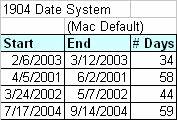 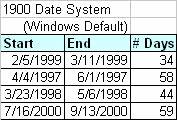
Dates are stored in spreadsheets as natural numbers, so that calculations can be done with them. These numbers represent the number of days that have elapsed from a set period in history. Microsoft Excel uses these natural numbers to represent value
as the number of days that have passed since 1/1/1900 on MS Windows (but the calculation used on Macintosh is since 1/2/1904). The setting can be seen on the Options menu, Calculations tab. This is a difference of exactly 1462 days, or 4 years and 1
day (including a leap year).
For a more detailed explanation of natural numbers, see www.bettersolutions.com/excel/ 167771717242419424123311513233/ 167713172024151918002324241233.htm or www.functionx.com/excel/Lesson13.htm.
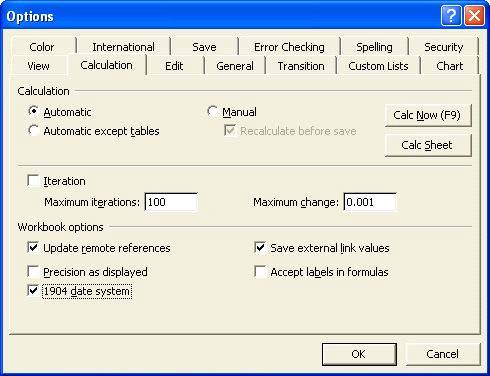
As long as you are using the original data, you will have to check the “1904 date system” option to retain the correct date in a new Windows file. If you create a new list in Excel for Windows, you will not have to make that change when
pasting the cells into another worksheet on the same platform.
Winword Errors
From GL:
My Microsoft Word keeps shutting down. I get an error message that Winword.exe has generated errors and will close, but there are no entries in the computer’s event logs to explain the problem. I can’t work on any document, Word quits before
I can even make any changes. How can I fix this?
Editor: From the Microsoft KnowledgeBase – Problem: Start to Edit a Word Document on Windows 2000 Platform, the following message pops up:
”WINWORD.EXE has generated errors and will be closed by Windows. You will need to restart the program. An error log is being created.”
...and the document shuts down.
The normal.dot template has become corrupted. You should search for this file and delete all instances of it. When you launch Word again, a new normal.dot file will be generated, and your problem should be solved. This file contains default settings
such as fonts, margins, printer, etc.
We look forward to hearing from you! E-mail your questions or comments for this column to emailbag@hal-pc.org. Names and addresses are printed only with permission.
|

