|
Roxio Creator 2010: DVD Creation at Best
by Robert du Vernay
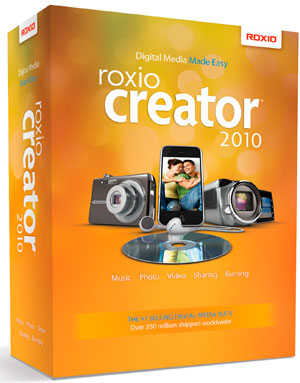 Roxio Creator 2010, a division of Sonic Solutions, offers a rich set of the essential tools for the copy, duplication and creation of audio/video digital stuff! Please note, there is also a Roxio Creator 2010 PRO, this version includes the extra add-in bits required for several of the new features. Roxio Creator 2010, a division of Sonic Solutions, offers a rich set of the essential tools for the copy, duplication and creation of audio/video digital stuff! Please note, there is also a Roxio Creator 2010 PRO, this version includes the extra add-in bits required for several of the new features.
If you are planning or going for Blu enhancements, you will be buying the PRO edition, or paying a premium for the add-in necessary forBlu-ray. A few other 3rd party pieces are required; you will be prompted to install them as needed. Both products are available at Amazon for $65/100 respectfully. Roxio 2010 is designed to work with Windows7/Vista/XP SP3, on both 32 and 64 bit systems.
As with the previous version of Roxio, you will note that Roxio Creator 2010 takes 20+ minutes to install...and you may think it has died along the way, but no. It did hang up the first time on me, and after 40 minutes - just started it over. Installation worked second time. My O/S is Windows 7/64 bit, with 2 GB memory, single core AMD; not a new machine, but adequate. Once you have it installed, you will need to fetch the update dated Jan 2010. Roxio gives you the full package; you have no selection options. This I do not like. You may have to reconstruct some associations. This product presumes you will have a broadband connection. You will be bugged to register, but it is not necessary.
Roxio breaks out as follows:
DATA COPY - super! It has been since Adaptec v3.5. It's always been good at burning CDs/DVD/Blu-ray. You can easily create data discs, ISO, bootable disks and images backups. Label creator is excellent feature and easy to use. Remember, for Blu-ray, you need the add-in or Roxio Creator 2010 PRO. Data backups are possible also, see the wizard.
VIDEO/MOVIES - Okay, but... Roxio does not handle copy-protected video sources. Music they pass without any problems. I will add, AnyDVD works well with Roxio 2010 if you need to backup a video. Personal video clips can be easily downloaded, edited and converted to any one of several formats, such as iPhone and PSP. Blu-ray is an extra add-in unless you get PRO. The product claims an auto publishing to You-Tube feature, provided you have a You-Tube account.
MUSIC/AUDIO - excellent! A complete set of tools to rip a music CD to 320 kbps. There is support for variable bit rate, and a long list of file formats other than MP3. Conversion is smooth. If you are new to Roxio, view the tutorials to learn your software and you will be pleased with the results.
You can digitize your LPs and tapes collection, if they old equipment still works. Check out the Step-By-Step help. Also, you can capture audio directly from the Internet! With GraceNote, and the Label Creator you can create some very impressive labels for your new CD/DVD copies.
PHOTO - All the basics! It’s not Adobe Photoshop, ok; but certainly more than adequate for most uses. The Slideshow feature will allow you the audio of your choice, menus and endless picture after picture! You remember those old endless slide shows of 35 mm you had to watch long ago! Don't do this to your friends. But the slideshow is fantastic if you want to run that 40 inch LED with your pictures, quietly during a party.
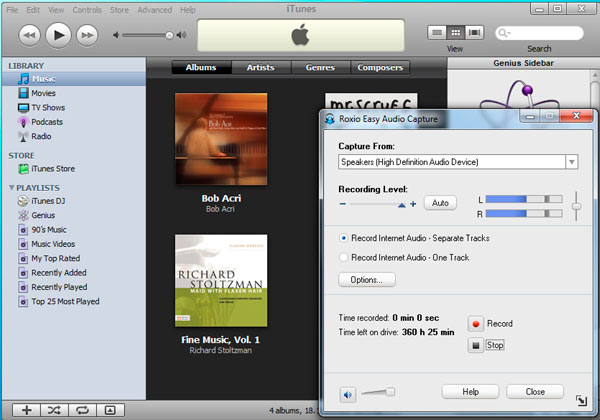
LEARNING CENTER - Roxio is an easy product to learn. Although the learning curve is low, it does take some time to learn it. It will take a lot of time if you plan to use all the features. The tutorials can be extremely helpful, they divide into four categories:
- Data/Copy
- Video/Movies
- Music/Audio
- Photo
Roxio Creator 2010 is BIG and not the swiftest starter. Works w/Windows 7 Ultimate 64 bit and that is good for me. Win 7 has received a lot of bad press, but it works for me. In summary, the learning curve for Roxio is less painful than Nero. ROXIO Creator 2010 has way more in features than you will ever use.
If you are a Roxio user of a previous version, look carefully! If you want the latest greatest iPOD, PSP, Blu-ray, etc...stuff then you do want this product. If you are looking for a starter program suite, this guy is easier to get to know than the competition. For more info, forums, updates, etc. go to www.roxio.com.
Robert du Vernay, a HAL-PC member is Chief Instructor for the 1st Saturday Basic 101 series of classes. His contact is rpd@hal-pc.org.
|

