Awesome: Del the Mouse. NEVER! Ohhh?
by Janet J. Thompson
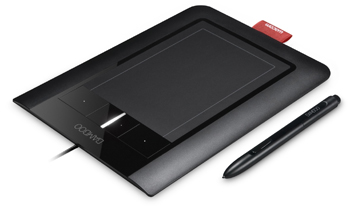 Wacom’s BAMBOO Touch & Pen can replace your mouse with a pen and your fingers. Well, I’m here to tell you this is one awesome digital tablet. It is an interactive, digital editing device, meaning that it will remove the red eye in a photo post haste or change the character of an entire photograph. It is a delight to use, inexpensive and easily learned. Shift between using a light weight, battery free pen or your fingers, like the laptop touch pad – yes, one finger navigation. Wacom’s BAMBOO Touch & Pen can replace your mouse with a pen and your fingers. Well, I’m here to tell you this is one awesome digital tablet. It is an interactive, digital editing device, meaning that it will remove the red eye in a photo post haste or change the character of an entire photograph. It is a delight to use, inexpensive and easily learned. Shift between using a light weight, battery free pen or your fingers, like the laptop touch pad – yes, one finger navigation.
Remember how the forensic folks on TVs CSI will place two fingers on a photo and increase/decrease its size, or rotate it or finger gestures to zoom, flip and rotate documents and images to one of the mega monitors? Ditto for the Bamboo tablet. Install the software and plug in the USB 2 cable and you are ready. It comes with Adobe Elements 8 and Nik Color Efex included. With Bamboo, a simple tap with a finger on the digital pad will select an icon, open a menu or start an application.
“Bamboo is aimed at consumers who use computers as part of their digital lifestyle to communicate, share and create content. It can be used to customize emails, letters, spreadsheets, presentations and documents with signatures, notes, doodles and scribbles.”
Users can easily produce more natural and authentic-looking paintings, sketches and drawings as well as retouch, improve, manage and share digital photographs. This tablet is for you if you use hand-writing recognition software.
Notice the red Levi jeans style tag on one side – that’s a pen holder – I would have preferred a more upright configuration. The tablet looks stunning, sleek and sexy.
Some details to consider:
- Pen doesn’t use a battery and has a very natural feel and you can vary the line width/pressure
- 512 levels of pressure/sensitivity
- Connects w/a USB 2 cable – complete mobility
- Great resolution – 2450 LPI
- Thin – about ½” and light weight (370 grams) – easily packed w/your laptop
- Works w/PC or MAC (O/S X)
- Four user defined quick access keys
- Configure for left or right hand
- Only slight learning curve
The Bamboo Dock (separate, extra cost) houses widgets and applications for the tablet. Included are extra pen tips and a tool to change it out.
The Bamboo can only recognize two digits at any time. It's not possible to use the pen and the touch gestures simultaneously. The new Bamboo range is available in different models – go to Wacom’s site for details.
UTube – info/demo videos – usually good, even ones in German! Go to:
www.youtube.com/watch?v=3m6R6qMu3ao&feature=related
www.youtube.com/watch?v=UigPWJT_lFk&feature=related
www.youtube.com/watch?v=hvaBKSKOOac&feature=watch_response
http://wn.com/Wacom_Bamboo_Fun_Pen_Touch_Graphics_Tablet_Review
The real magic comes when you pick up the Bamboo’s stylus. The Bamboo tablet can sense when the stylus tip is approaching its surface, moving the cursor as you hover above, before clicking it when you tap down on the Bamboo’s surface. A slight magnetic field will confirm that the pen is working as a mouse button. This Tablet turns your computer into a virtual canvas creating artwork with the touch of a pen and on textured surfaces. Can you tell I really do like this Tablet?
With the Bamboo pen, digital drawing and painting are easy because the surface is designed to emulate the organic feel of working with traditional media. Yes, there are a few minor Cons, but the Pros are just awesome. It works flawlessly, it is easily learned and navigated and it is very reasonable (about $80 street price). For more info, instructional videos and updates go to: www.wacom.com/index2.php
Janet J. Thompson is a HAL-PC family member who is a graphic design supervisor for a large regional retail chain. Send questions to reviews@hal-pc.org.
The current issue of the Tampa Bay Computer Society's online newletter, Bits & Bytes, is now available here: www.tampa-bay.org/bitsandbytes.
COPYRIGHT © 2011 by Houston Area League of PC Users, Inc. (`HAL-PC').
All rights reserved. No part of HAL-PC may be reproduced or transmitted in
any form or by any means—including, but not limited to, photocopying,
recording, or information storage/retrieval, without express written permission
from HAL-PC. However, articles may be reprinted without permission by other
user groups provided the articles are reprinted unaltered and the publication
acknowledges the author thereof and HAL-PC. Contact the DEX editor for information
regarding the exchange of articles on diskette (DEX). HAL-PC is published monthly
by HAL-PC. Subscriptions are included in the cost of membership. Trademarks
used herein are indigenous to the IBM and compatibles marketplace and are hereby
acknowledged. Articles, programs, reviews and advertisements are compiled without
verification of accuracy or applicability to a specific task or computer. Any
comments or claims are made solely by the individual author and do not necessarily
represent the views of any other HAL-PC member or other person, living or dead.
HAL-PC is not connected with or endorsed by International Business Machines
Corporation or any other manufacturer or dealer. HAL-PCsm is the service mark
of the Houston Area League of PC Users, Inc.
|

