CD/DVD Burner Software Gets Easier!
by Robert Du Vernay
Preface.
Fair competition is great. It brings out the best features of most any product. That’s why I’ve always tried to include some of the lesser known products in reviews
for you, the user. It’s helpful to know what else is available for a particular task. That’s why, four years ago, I began to include NTI in our annual CD/DVD burner
program series. This year it was a real bust – read NTIs review and in particular the “PS”. A real shame for a product with an easy to use interface.
As for the other two programs, it appears that for the beginner, Roxio is easier to use – a shallower learning curve. But don’t let that mislead you. If you’ve
got experience, it is robust enough to challenge you. Our program from Germany (and aren’t there a number of great programs from Europe – e.g., AVG from the Czech
Republic) is Nero. Nero is and has been more stable than Roxio all along (not matter who owned it). Although it has an obvious menu system for the novice, the experienced user
will find it particularly feature rich and a challenge.
Still, it comes down to which product came with your first burner and the one you learned! Typically, the one that is bundled with your burner is either an “LE” (limited
edition) or a prior version.
The usual admonition: go to the respective web site and download any updates. Then go to the burner web site and check for a “firmware” update for your device.
Enjoy.
Charles W. Evans, Reviews Editor
NTI Titanium CD/DVD Maker 7
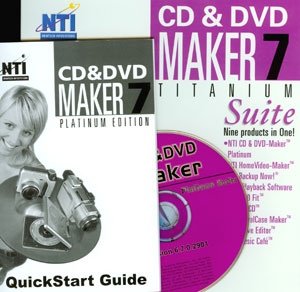 NTI (New Technologies Infosystems) has a new box on the market, called CD & DVD Maker 7 Titanium Suite. Nine products in One. When I opened
the Titanium version box, I found an installation CD marked CD & DVD Maker Platinum Suite Version 6.7.0.2901,
and the CD & DVD Maker 7 Platinum QuickStart Guide booklet. Du…ugh, what is the difference between Platinum and Titanium ? One is
more expensive, the other is widely used for nuclear missile exterior cover material. But they definitely are not the same! Silly, me. I went to the NTI web site, figuring this
Platinum thing could be turned into a Titanium thing…a bit of alchemy is all that is needed and an update file or two from NTI. NTI (New Technologies Infosystems) has a new box on the market, called CD & DVD Maker 7 Titanium Suite. Nine products in One. When I opened
the Titanium version box, I found an installation CD marked CD & DVD Maker Platinum Suite Version 6.7.0.2901,
and the CD & DVD Maker 7 Platinum QuickStart Guide booklet. Du…ugh, what is the difference between Platinum and Titanium ? One is
more expensive, the other is widely used for nuclear missile exterior cover material. But they definitely are not the same! Silly, me. I went to the NTI web site, figuring this
Platinum thing could be turned into a Titanium thing…a bit of alchemy is all that is needed and an update file or two from NTI.
Got the update, for the Platinium, to take it to vs. 7.0.x.x.x. and noticed there is also one for the Titanium thing also! Got both of them. Installed the Platinium vs. 6.7.0291;
applied the upgrade to the installed Platinum product. No luck. The message comes up, “Can’t install, since you do not have vs.7 product installed.” So,
the Platinum product vs. 6.7.0.xxxx is no relation to Platinum vs. 7, and it is certainly not the Titanium vs. 7 that is marked on the box.
Now, I didn’t buy this product; had I, I would have been annoyed, because it would be virtually impossible to return the Platinum vs. 6.7.0.2901 in the Titanium vs. 7
box. The folks at the return desk do look at what you are returning. Any reasonable person would assume I was pulling a fast one. Perhaps the product I received is a fluke…I
hope so.
Did install the Platinum vs. 6.7.0.2901 product out of the box. The basic CD functions are there and do work ok. The Slideshow feature did not work, Error #1448 in the text
box and hangs. I did not try the back up stuff, not willing to put my secondary drive at risk. The Jewel case creation works ok, and is easy to use. DVD stuff, which is listed
on the Titanium box cover, is not part of Platinum product.
NTI Titanium (or Platinum – who knows, NTI sure doesn’t) situation needs to be straightened up, and they need to get their market/manufacturing processes in order.
Love their little fire spitting Dragon transfer action, but they gotta start putting the proper matching product in the right box. Maybe they will send me a copy of the Titanium
vs. 7 after they read this, or I may just disappear.
Either way, I’d recommend you look at one of the other two programs for your burning needs.
PS: A second copy of this product had the same box, same Quick Start Guide, but a different install CD - version 7.0.0.0201 (allegedly the Titanium version) but it wouldn’t
update with the web site download file. Also note: this version came out in 2004 and is older than the “newer” vs. 7 update that was released in May 2005. Both boxes
were sealed when received. Go figure and good luck NTI.
Roxio vs. 8 by SONIC
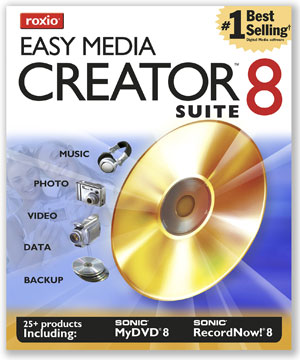 Roxio has recently hit the stores! Or you can download a copy from their web site. SONIC bought Roxio and has given version 8 a new look, almost
a DOS structured feel. You actual get sentences describing the functions, in good English! Very refreshing. Roxio has recently hit the stores! Or you can download a copy from their web site. SONIC bought Roxio and has given version 8 a new look, almost
a DOS structured feel. You actual get sentences describing the functions, in good English! Very refreshing.
Roxio vs. 8 install was smooth. This is a WinXP product, and like prior versions requires you to set you video to 1024 x 768 minimum, to run (I don’t care what they say).
You also will need MS DirectX 9 to make this guy work. It would be nice if they had included it on the installation CD. You will need a video capture device/card if you are into
video (e.g., home movie editing).
I had some trouble when I attempted to produce a Slide Show. In my case, this was caused by an prior version of a MyDVD in my computer. Beware of this. After a bit
of clean up and a re-install of Roxio v8, everything worked fine. Unfortunately, the DVD set top player did not like the VCD or SVCD that was created, but this is not Roxio v8’s
fault. Sonic owns MyDVD. The simpler CD Slideshows from Roxio vs. 5.35 play fine. I don’t know why folks fix things, that are not broke.
Backed up a few musical CD’s copy-copy and was able to make and use an Image copy with Roxio. It duplicated a couple of DVDs (video) flawlessly. Roxio’s new
look is very helpful, clean and clear. Their brief descriptions of the functions do help. If you are still wondering, go to the Help for the Current Window. You will even find
a brief description about finalizing or closing a CD. COPY says it will make Mix Mode and Bootable CD; but I did not test these options. One item Sonic does need to add is a
visual progress indicator in some of the applications. After dumping 501 pictures into a slide presentation my system appeared to just stall...a few minutes later, kazaaam and
the processes started moving again. Please remember Sonic Roxio does not allow you to duplicate copyright protected DVD/CD, says so right up front.
The Label creator function now recognizes your Labels from vs. 5 and vs. 7 and you can bring them forward. Fortunately the space/size of .JWL files are smaller and more like
the vs. 5 size. This is a vast improvement over vs. 7.
Sound Editor application will easily capture/convert those old LP’s and cassette tapes to a digital format. You need to purchase the connecting wire, but the rest of it
is all part of Roxio vs. 8. You almost don’t have to read the DOCs, but please do, OK? It is all there. Help is nice to have.
Backup Scheduler allows you to use either DVD or CD disk(s)! Yes, disks. Span disc is a handy option for large archives or periodic backups. You can
set encryption password protection (write it down somewhere, first) on your backups. Save the pattern; give it a name and use it again next week or month. CD/DVDs are
cheap; invest in a backup! You may will need it one day.
There are many more features in this product suite than mentioned here. You will also recognize a Roxio version of PowerDVD and the DataINFO utility under the umbrella, plus
the Sonic MyDVD. You will be encouraged strongly to REGISTER your copy of the product, to the point of annoyance… but Zone Alarm can handle that bit for you.
Roxio vs. 8 is a mix of digital functions, in a very polished and unified package, that works. There were a few noticeable bumps, but it works quite nicely right out of the
box. For more info and updates plus an upgrade deal, go towww.roxio.com.
NERO 7 Ultra Edition: All-In-One Digital Media Solution
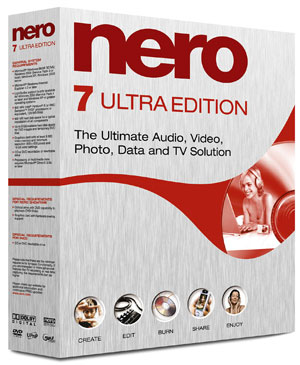 This version looks something like vs. 6.6 plus more. Basically, Nero 7 is
now composed of 18 applications; all installed with the one button (no choices); plus the PhotoShow Express vs. 1, a limited edition. If you aren’t up-to-date on your Microsoft
DirectX 9 stuff, it is on the installation CD...wonderful! You get a new Icon for the NERO Home menu. This version looks something like vs. 6.6 plus more. Basically, Nero 7 is
now composed of 18 applications; all installed with the one button (no choices); plus the PhotoShow Express vs. 1, a limited edition. If you aren’t up-to-date on your Microsoft
DirectX 9 stuff, it is on the installation CD...wonderful! You get a new Icon for the NERO Home menu.
PhotoShow Express, the second install button, is impressive picture manipulator application and a cinch to use. Provides a nice basic slide show, and some music (if you like
Nero’s music). You can update this product for 40 – 60 USD extra, an expensive upgrade, but then you can put your music in. I tested this guy with a 400+ picture
dump, and it worked well. PhotoShow Express puts an auxiliary data folder or file on the self-running CD, containing your entire set of photos in their original format/size.
Yes! Remember the only limit here is the CD size itself. You can also create a slide show in Nero 7, but a separate player is required.
NERO 7 suite does; Audio, Video, Photo, Backup, Data and Labeling and NERO 7 runs on Win 9x upward. Bigger, baddest processor and memory, the better it will run. If you are
planning on doing any video work, then an Intel P4 or AMD64 class system with minimum of 1 GB of RAM and lots of HD space (minimum of 10 GBs for a movie) is strongly recommended,
but this is a basic truth for all video software.
Vision Express supports Dual Layer DVDs. No dual layer media here, so I am taking NERO at its word. I duplicated a copy of a DVD (2:20 movie) in 14 minutes and it played fine
on computer and DVD player/TV. Please remember, NERO 7 does NOT allow you to duplicate copywrite protected media. It will, however, re-compress the D9 format to D5 and burn a
backup copy, very straight forward. Nero has a new process for encoding Dolby 5.1 to reduce the size of the audio file significantly, if you are tight on space. Edit facilities
allow you to remove unwanted audio tracks, video titles, subtitles, and trim the video. It handles High Definition (HD) video, this is from the box, I don’t have a HD set
yet. If you are into DV, you are going to enjoy a host of new features. The NERO video player appears to be a retagged copy of PowerDVD, and the same for the DataINFO disc utility,
is now a part of Nero 7. It is all there.
Good old NERO is still there, covering all the basics of CD/DVD recording. Use either CD/DVD media for data backups or complete system backups if you wish. Files or a complete
drive, schedule automatic backups with Job Scheduler, compress files to fit more data on your discs (without loss of quality) and Password-Protection for extra security, just
don’t forget the password. IN-CD allows you to drag and drop data onto a CD/DVD just like a floppy.
Tool Kit can identify your media, and tell you things you sometimes don’t want to know, and provide a quick Erase of your RW media. Bit setting for you DVD+R media, if
your burner allows it (check the advanced options). There’s also a very handy and well regarded utility to test various parameters of your burner.
There is a new icon identified as NERO HOME, this only comes up on XP systems. This new icon is designed to assess you in handling your needs in a more integrated comprehensive
fashion, in an ALL Nero approach. Lots of fluff here. Basically, NERO wants to do it all for you.
NERO 7 is impressive, but then NERO has always impressed me. Nero works as advertised; interface screens are clear and easy to navigate and their extensive PDF documentation
is present on the installation CD. You will be encouraged to register it, but not hounded. Nero can be purchased from their web site. If you are still running vs. 5.9.x, it is
time to come on up! For more info and updates go towww.nero.com.
Robert Du Vernay is a HAL-PC member, who is the Chief Instructor for the “Everyone” series of classes (Burning CDs, Burning DVDs and DigiCameras)
and he can be reached at rpd@hal-pc.org.
|

