|
|||||||
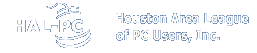 |
|||||||
|
|||||||
User SupportContacting technical support:Phone 713-993-3300 (10:00am - 6:00pm) In person at Headquarters, 4543 Post Oak Place Dr. Suite 200 9:00 am - 9:00 pm Monday - Friday, 9:00 am - 5:00 pm Saturdays. Email technical support Email webmaster (website issues only) Email HALNet email administrator Internet Explorer 7 Support number: 1-866-234-6020 Microsoft Outlook Technical Support number: 1-800-426-9400 ALERTSMicrosoft Critical Updates, Alerts and PatchesLatest virus newsThreat activityFAKE ANTI-VIRUSA Rogue anti-spyware program called Antivirus was released that for the most part, acts just like all the rest but comes bundled with malware, displays fake results, and requires you to first purchase the software before you can remove anything. See the Virus Information Page for details and removal instructions.MICROSOFT UPDATE WARNINGThe update was to patch a DNS vulnerability and was labeled Microsoft Security Bulletin MS08-037. This patch was installed as KB951748. People who had this patch installed have reported issues with breaking internet access, WIFI access and Zone Alarm. Microsoft has since revised this patch and it is being issued as KB953230. If you ran Windows update before the correction and are having difficulties, here are three ways to try to correct the problem.
Vista SP1/XP SP3 WARNINGDue to numerous reported problems, HALNet Technical Support strongly recommends that you investigate the effects that installing Windows XP Service Pack 3 or Windows Vista Service Pack 1 would have on your computer. If you do have an issue, please call: 1-866-PCSafety or 1-866-727-2338. If you wish to proceed with installing these packages, please note the following:A black screen issue occurs on a Windows Vista-based computer or a Windows XP Service Pack 2-based computer that has Onekey Recovery 5.0 installed when you upgrade the operating system. See Microsoft recovery file 951518. FOR VISTA SERVICE PACK 1: If you have a HP/Compaq computer, with a non-Intel (AMD) Procssor, see:
FOR WINDOWS XP SERVICE PACK 3: Windows XP users that have a non-Intel (AMD) processor see: FTP Settings for HALNet User AccountsAfter the user pages are moved to the new web server, your personal page URL will remain the same (https://www.hal-pc.org/~username), but the ftp server address will change. To prepare for this move, we ask you to please change the server setting in your FTP program (WS-FTP, Cute FTP, LeapFTP, etc) from www.hal-pc.org to users.hal-pc.org. Thank you for your cooperation. HALNet has moved its website to a new web server! Some of our users have created their own web pages and uploaded them to the HALNet server. IF YOU HAVE YOUR OWN WEB PAGE ON HALNet and you have not already done so, you will need to change your FTP settings. If you did NOT create your own personal web page and upload it to HALNet, YOU DON'T NEED TO DO ANYTHING!!! Your personal page URL will remain the same (https://www.hal-pc.org/~username), but the ftp server address has changed. Please check the server setting in your FTP program (WS-FTP, Cute FTP, LeapFTP, etc) and make sure it says 'users.hal-pc.org' instead of 'www.hal-pc.org'. Thank you for your cooperation.HALNet to Require Email AuthenticationThe HAL-PC/HALNet Mail servers will be requiring "Authentication" to send messages in the immediate future. Please make sure your Email client (program) has Authentication turned on. Most email clients do, however, Outlook and Outlook Express do NOT have this on by default.For Outlook Express (and some versions of Outlook): Go to tools, accounts, mail. Find your HAL-PC HALNet account and highlight it if necessary, then click the properties button on the right. Click the Servers tab. Look for "My Server Requires Authentication" and put a check in it. Click OK then close the accounts box, then close Outlook. DO NOT check, "Log on using Secure Password Authentication". If you have "Secure Password Authentication" checked, your mail client will fail to connect! For more information see: Outlook Express - "Authentication Required" or "Relaying Denied" Error Outlook 2002/2003 - "Authentication Required" or "Relaying Denied" Error If Your Outlook is Not Downloading MailIf you are running Outlook 2002 or newer and you cannot download mail, go to the 'Authentication' page described above and select "Log on to incoming mail server before sending mail". This seems to fix the issues with the newer versions of Outlook (definitely with Vista's Windows Mail and Outlook 2007) trying to download mail without first logging onto the server.HALNet Advisory EmailsThe HALNet staff sends an email to advise a HALNet user when a virus is being sent from the HALNet user's account. This is the beginning text of that advisory email:Subject: HALNet Advisory - Possible virus infection on your computer.This text is followed by a series of links to available online tools for detecting and cleaning viruses. PLEASE NOTE: If you receive an email from the 'hal-pc.org team', it is FAKE - delete it immediately. |
||
