|
|||||||
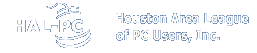 |
|||||||
|
|||||||
ADSL SupportPhone 713-993-3300In person at Headquarters, 4543 Post Oak Place Dr. Suite 200 9:00 am - 9:00 pm Monday - Friday, 9:00 am - 5:00 pm Saturdays. Email ADSL technical support ADSL Self Install Instructions Ethernet Card Installation Instructions BEFORE YOU CALLIf your ADSL seems sluggish, is not connecting, web pages fail to load or email fails, do the following BEFORE calling HAL-PC.
|
||
