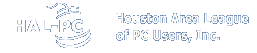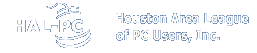MacOS 8-9 TCP/IP Settings
Click on the Apple, then "Control Panels", then TCP/IP.

Select "Ethernet" from the "Connect via" list and configure as shown.

Once the ethernet cable is plugged in and the service is activated ("DSL" light on the modem is on) then there should be an IP address in the field showing 206.180.15x.xxx if your computer is plugged directly into the DSL modem (192.168.x.x, 10.x.x.x, or 172.16-32.x.x if going through a router). If there is not, then please see the
troubleshooting page.