|
|||||||
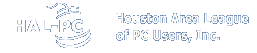 |
|||||||
|
|||||||
E-MAIL REDIRECTINGSince the cutover to the new mail server, a number of our customers have called in to inquire about the feature which will allow you to redirect e-mail from your HAL-PC username to another e-mail address. We now have a link that will allow you to redirect your Hal-PC e-mails. To reach this link, you need to access the login page for either Horde Mail at https://horde.hal-pc.org/horde/ or Squirrel Mail at https://squirrelmail.hal-pc.org/src/login.php . Both of these links can be accessed by clicking on the Webmail link on the homepage at https://www.hal-pc.org . DO NOT attempt to login from either the Horde Mail or the Squirrel Mail login page if you are attempting to redirect your HAL-PC e-mail. Instead, click on the link that says “E-mail Forwarding” in the lower left hand corner. Note the arrow pointing to the second link in figures 1 and 1a below.
When you click on the “E-mail Forwarding” link, another page appears that will allow you to enter the necessary information needed to cause all of your HAL-PC e-mail to be forwarded to another address. See Figure 2.
You will need to:
|
||




