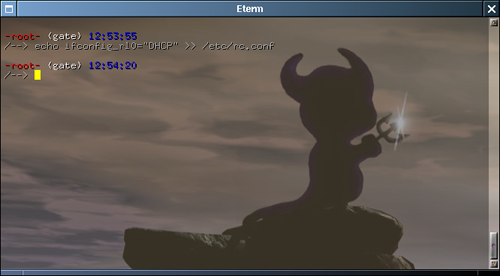|
|||||||
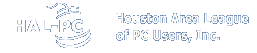 |
|||||||
|
|||||||
FreeBSD TCP/IP SettingsNOTE: The "rl0" used in this example is the device name for the card that we can provide. If you already have an ethernet card in your computer then it may use a different name. Please check the output of "dmesg" to find the correct device name for your particular card. ATTENTION: You MUST do these steps as "root". Type "su root" from a terminal and enter your password when prompted. Add ifconfig_rl0="DHCP" to /etc/rc.conf
Once the ethernet cable is plugged in and the service is activated ("DSL" light on the modem is on) then reboot OR run "ifconfig rl0 up" then "dhclient rl0". After it returns to a prompt, type "ifconfig rl0". There should be an IP address of 206.180.15x.xxx if your computer is plugged directly into the DSL modem (192.168.x.x, 10.x.x.x, or 172.16-32.x.x if going through a router). If there is not, then please see the troubleshooting page. |
||